LanguageTool Plugin for Trados Studio finds grammar errors in a translation

Why should you use the LanguageTool Plugin for Trados Studio? Even the best translator makes mistakes. Short deadlines, machine translations, and other factors create favourable conditions to making mistakes. Probably, you happened to overlook an error that normally you would not made because you are well aware of such mistake. For example, grammar error in a sentence:
The manager wants to speak to every employees in his office.
Or the lack of a comma:
By default this setting is enabled.
Think how good it would be to have a watchful assistant by your side to warn you of such mistakes. I have good news — there is something like that — it’s LanguageTool.
LanguageTool is open-source proof-reading software, which detects a lot of grammatical, stylistic, spelling, typographical or punctuation errors in more than 25 languages. On the example of Polish, we can safely say this tool can also be useful for professionals, proofreaders, editors or translators due to the range of detected errors. LanguageTool is entirely free for everyone..
LanguageTool is available as a stand-alone desktop application or as an extension in LibreOffice/OpenOffice, Chrome, and Firefox. Moreover, it can now be used in Trados Studio thanks to my plug-in.
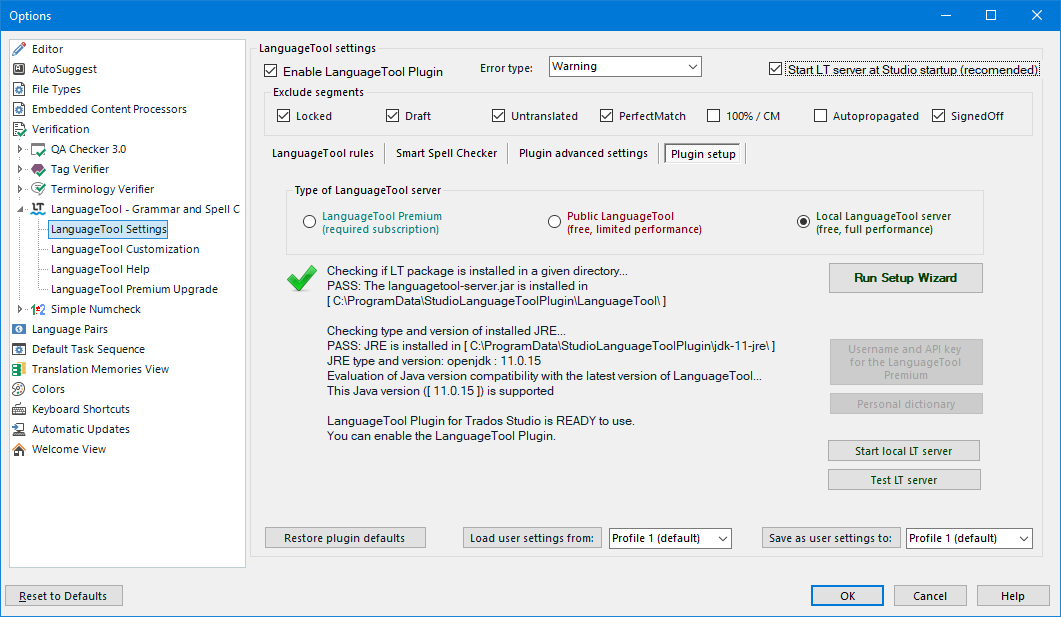
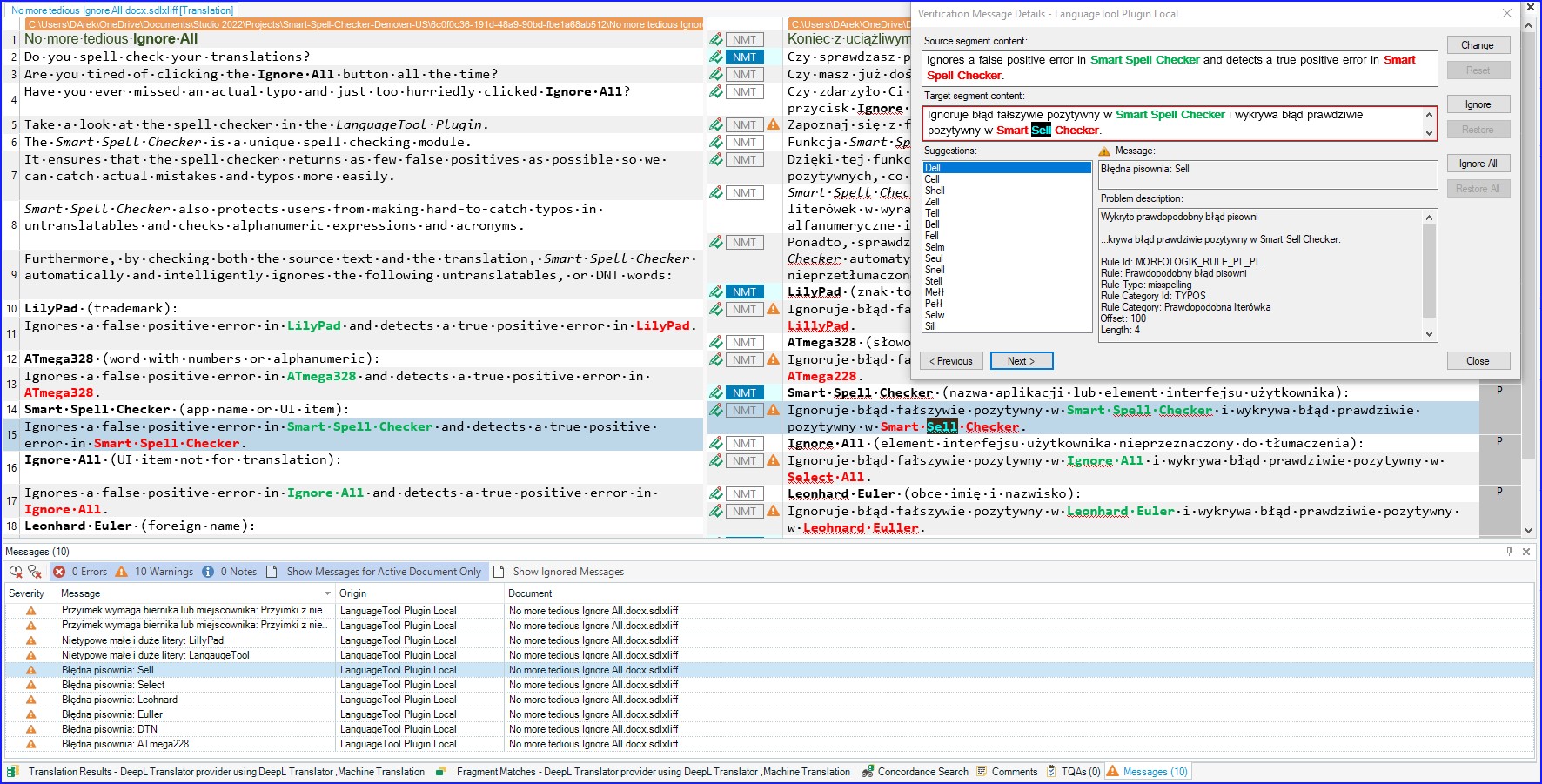
LanguageTool finds errors based on the morphological analysis of text and special rules, as well as by using machine learning and AI. The capabilities of LanguageTool are virtually unlimited but depend on the existence of rules and their number for a given language. The more rules for a particular language, the greater the strength of LanguageTool. That is great news for all LanguageTool users, as they can easily improve it, by creating new rules, both for themselves and for the LanguageTool community.
Most rules exist for the following languages: French and English (more than 5000), Catalan and German (more than 4500), Dutch and Portuguese (around 3000), as well as the Polish, Irish, Spanish, Ukrainian (more than 1000).
For translators, an attractive option may be the fact that the rules do not need to apply only to the errors, but also to stylistic guidelines. Such rules can be created for a particular project. Examples of such rule categories are Plain English and Misused terms in EU publications, which exist in English.
I have followed the development of LanguageTool project for many years. I then thought it would be good to have it all in the Trados Studio, which I use on a daily basis as a translator. That is why I developed a plug-in for Trados Studio. This plug-in connects to LangugeTool Web-server via RestAPI and shows all errors detected by LanguageTool in a file being translated. LanguageTool Plugin support Trados Studio from version 2014 up to 2022.
Download Links
LanguageTool – Grammar and Spell Checker 4.0.2.2022 for Trados Studio 2022
5.40 MB
15 downloads
New, signed LanguageTool – Grammar and Spell Checker Plugin 4.0.2.2022 for Trados…
LanguageTool – Grammar and Spell Checker 4.0.2.2021 for Trados Studio 2021
5.40 MB
4 downloads
New, signed LanguageTool – Grammar and Spell Checker Plugin 4.0.2.2021 for Trados…
All the Essentials for the LanguageTool Plugin — Grammar and Spell Checker plugin
3.40 MB
73 downloads
The user manual containing all necessary information and instructions for plug-ins…
LanguageTool Plugin 2.5.0.2019 for SDL Trados Studio 2019
1.76 MB
35 downloads
LanguageTool Plugin 2.5.0.2019 for SDL Trados Studio 2019
Link to download LanguageTool…
LanguageTool Plugin 2.5.0.2017 for SDL Trados Studio 2017
308.67 KB
34 downloads
LanguageTool Plugin 2.5.0.2017 for SDL Trados Studio 2017
Link to download LanguageTool…
LanguageTool Plugin for SDL Trados Studio — Quick Start Guide
804.29 KB
835 downloads
Quick Start Guide for LanguageTool Plugin v2.5.0.2017 and 2.5.0.2019 (English)
Please…
LanguageTool Plugin 2.0 User’s Manual (English)
4.29 MB
201 downloads
English User’s Manual for LanguageTool Plugin 2.0.0.2017 and 2.0.0.2019
Please note,…
Link to download from RWS AppStore
Link to download LanguageTool Plugin from RWS AppStore
More information about the LanguageTool
- LanguageTool homepage: www.languagetool.org
- The list of supported languages and rules: https://www.languagetool.org/languages/
- Rule list and rule editor: http://community.languagetool.org
Sample screenshots
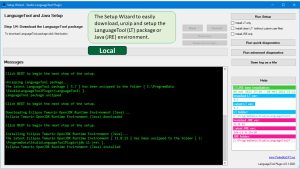
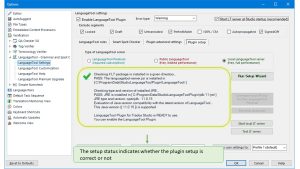


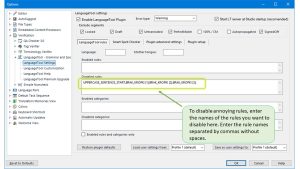

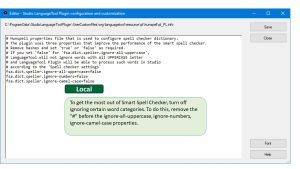


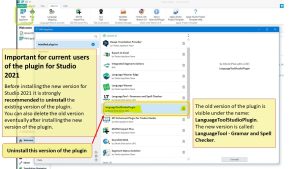
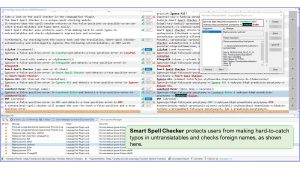
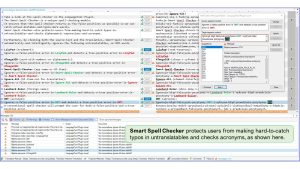

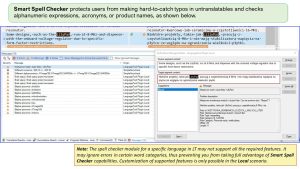
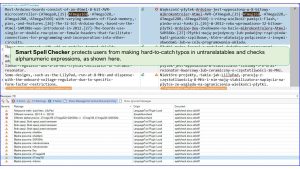
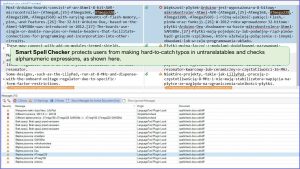
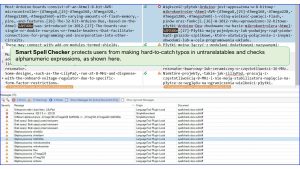


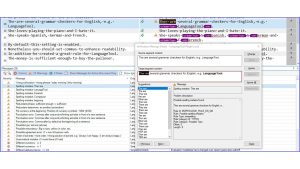

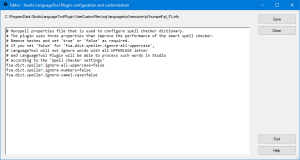
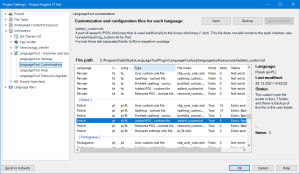
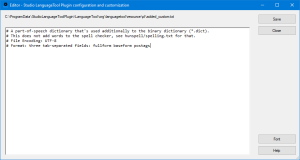
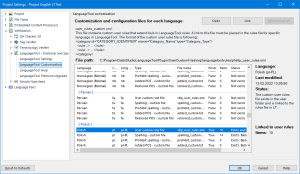
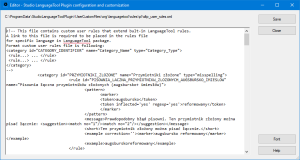
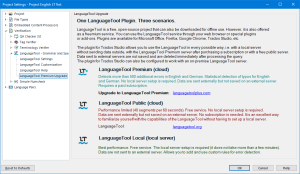
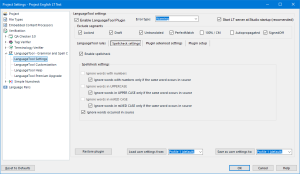
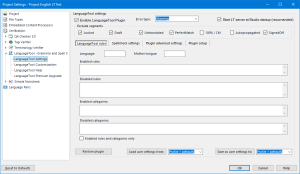
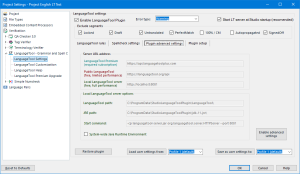
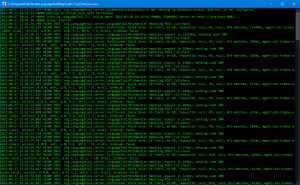
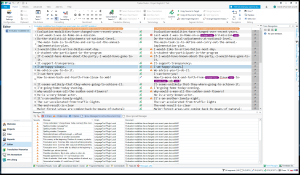
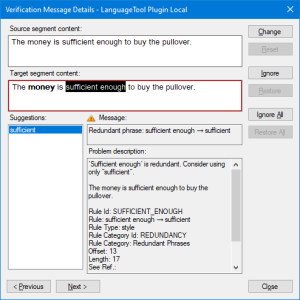
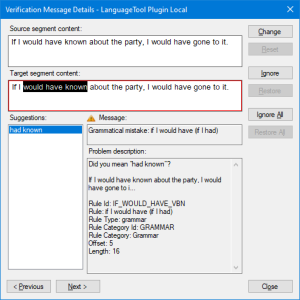
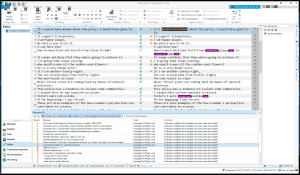
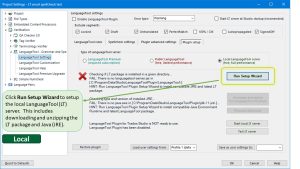
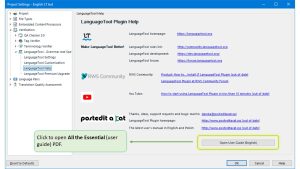
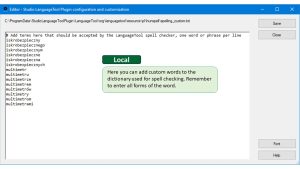
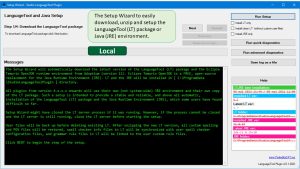
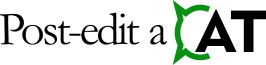
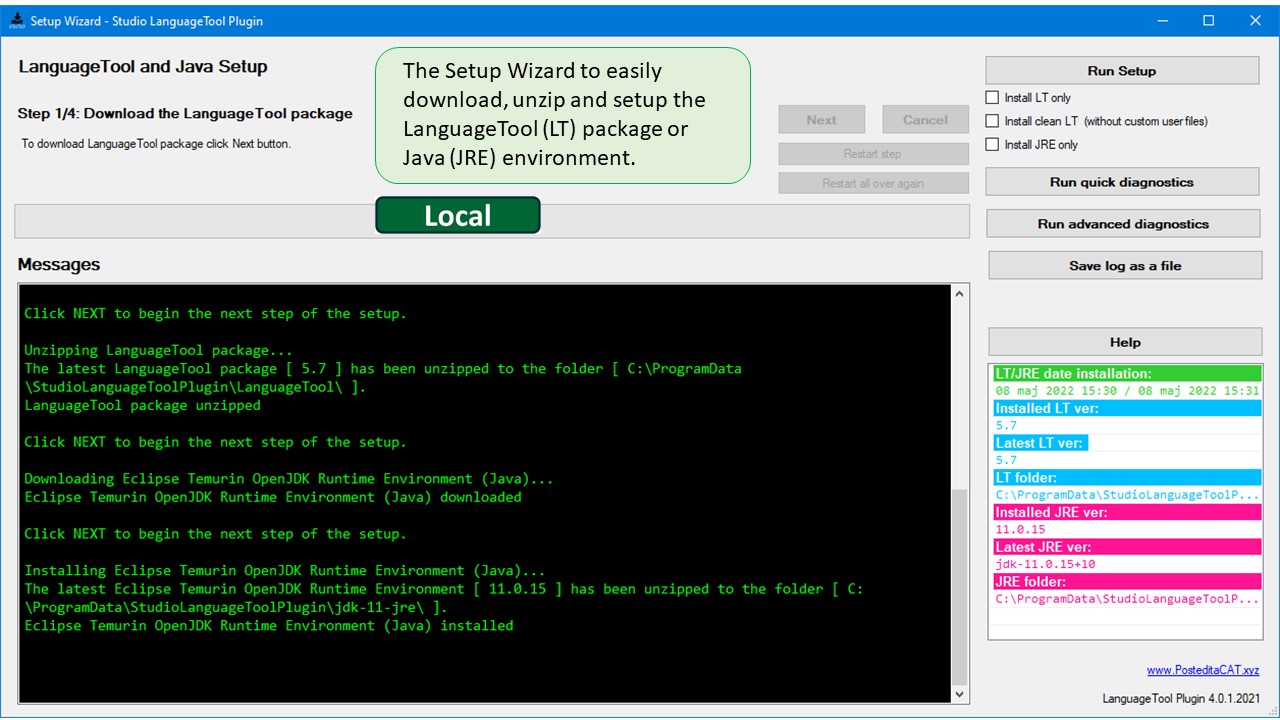
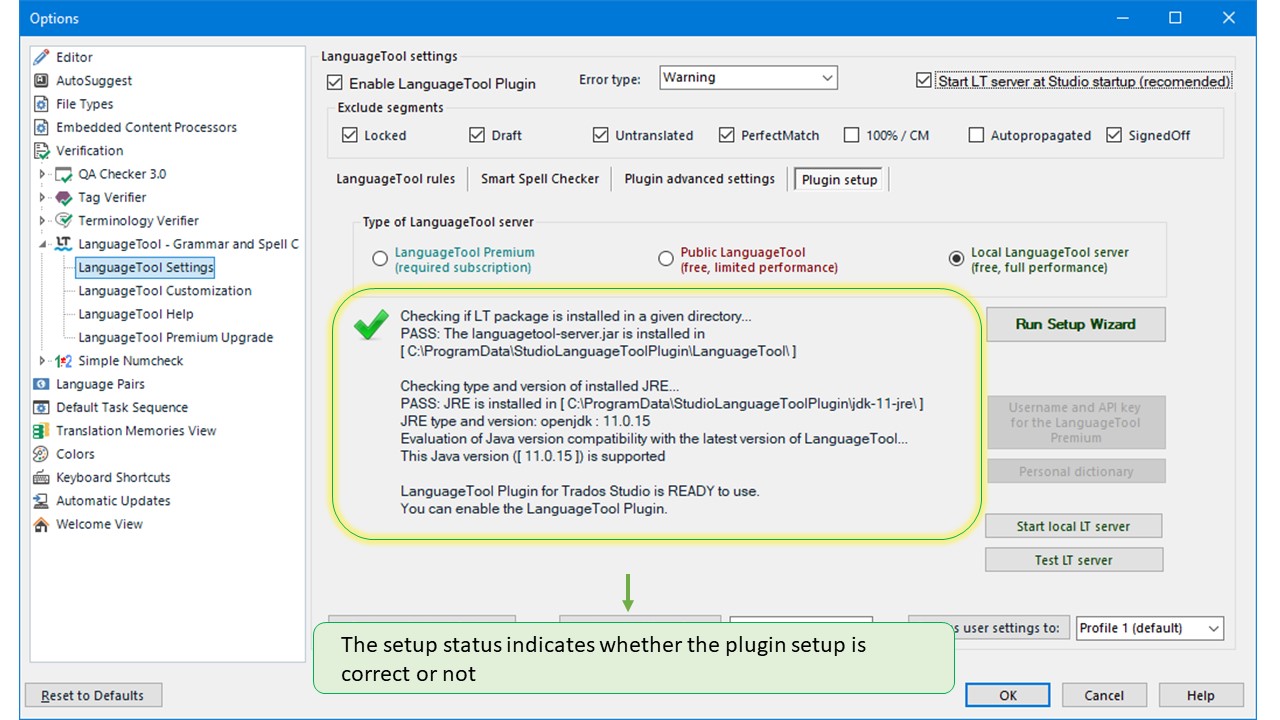
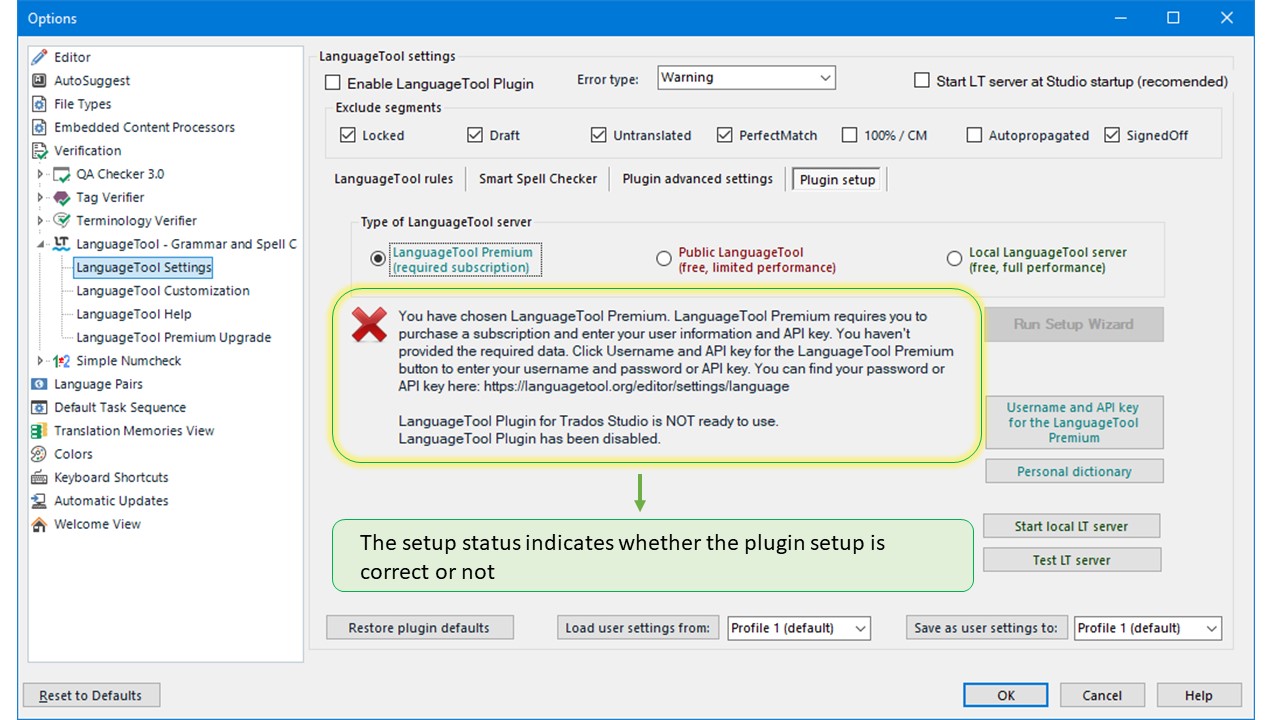
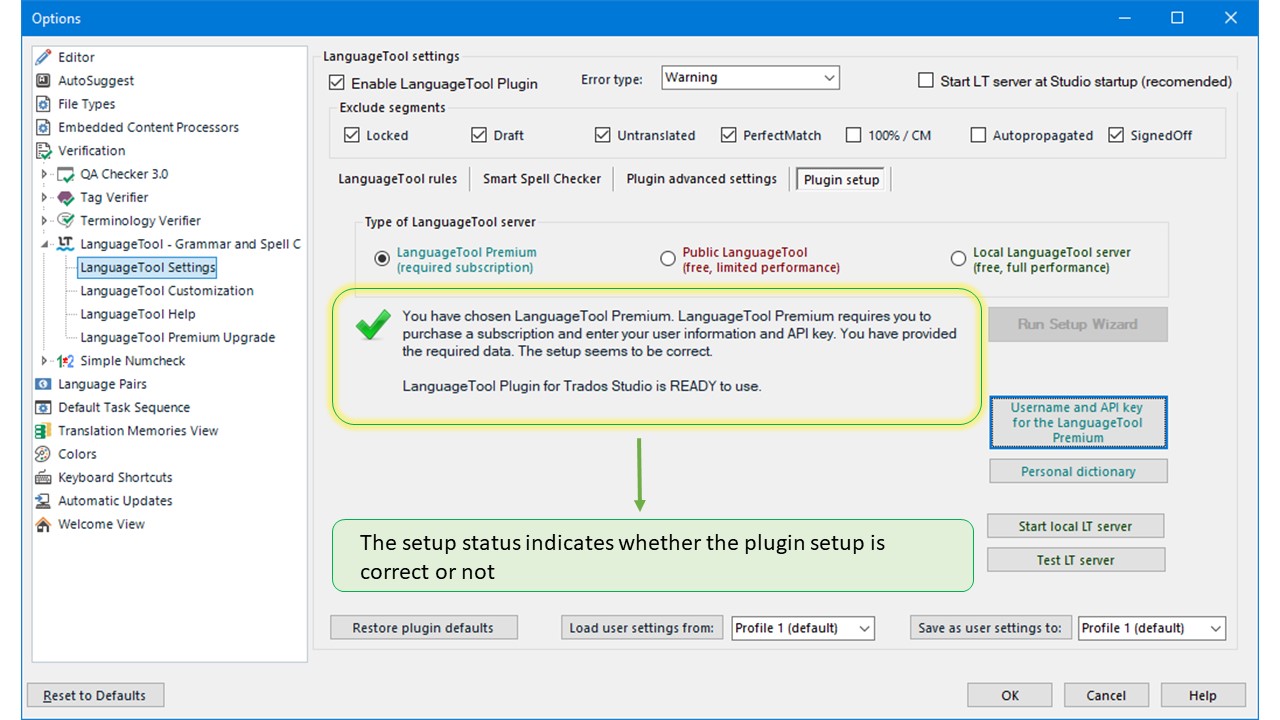
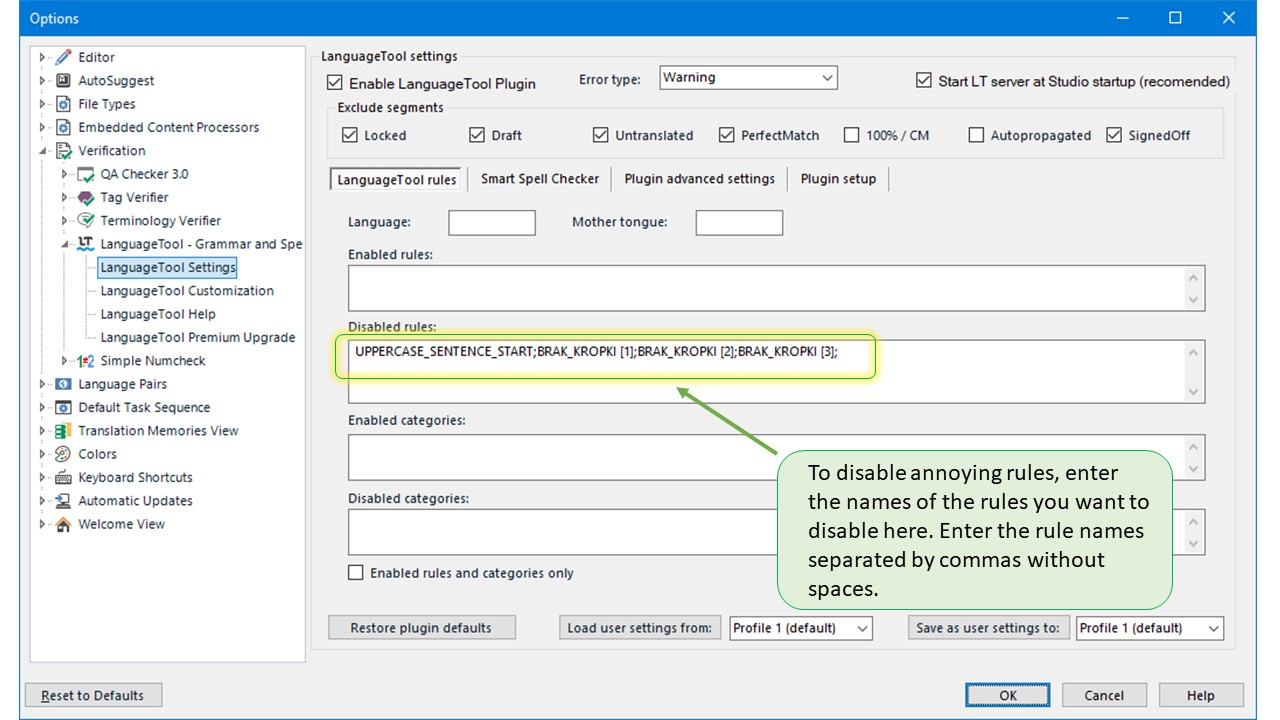
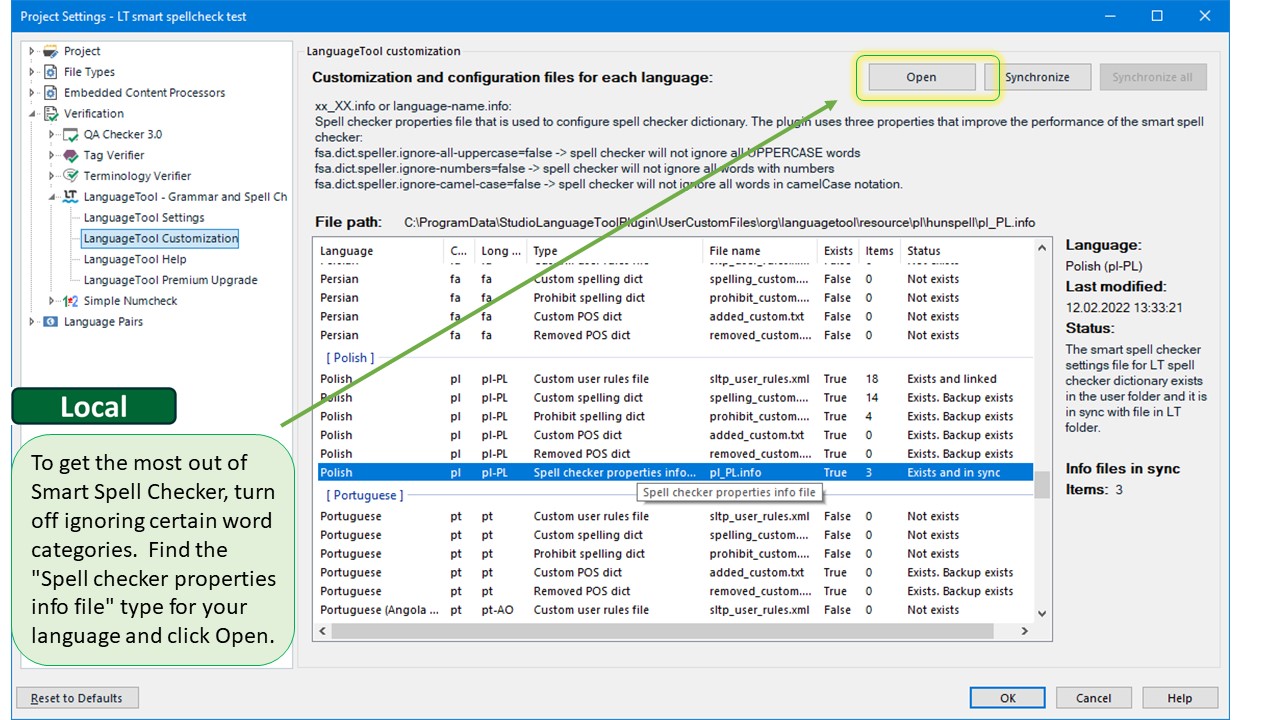
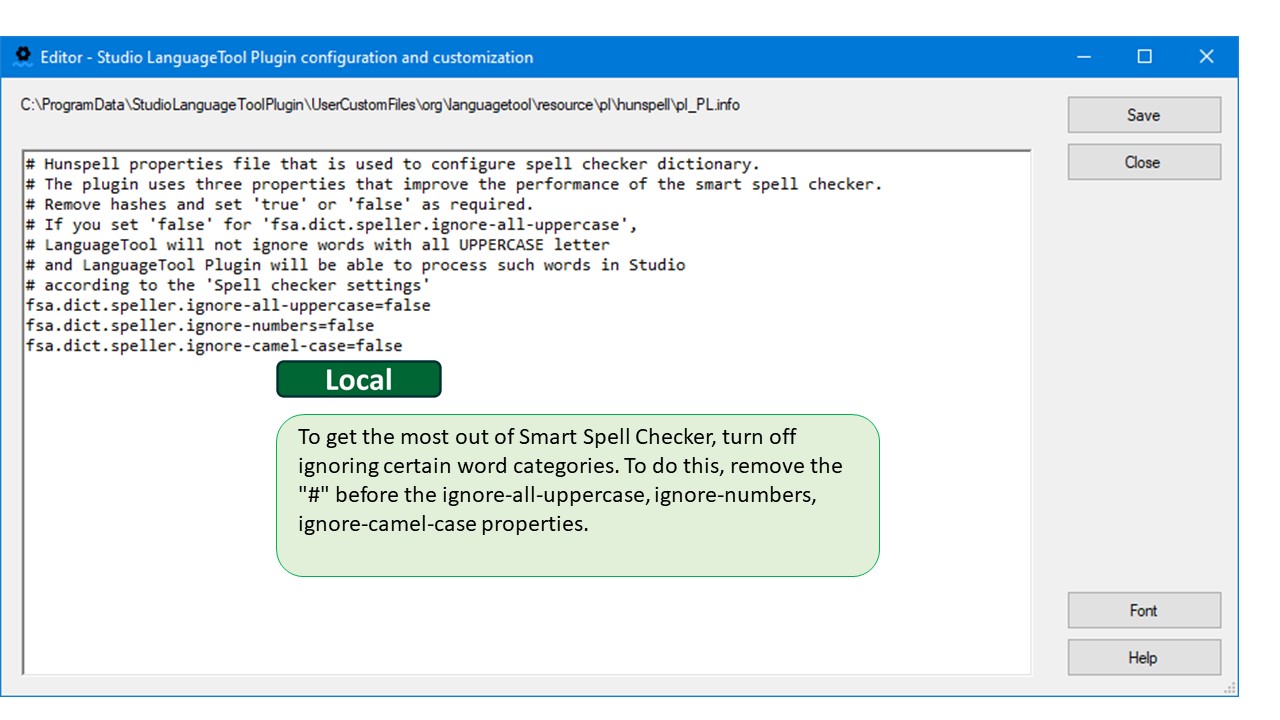
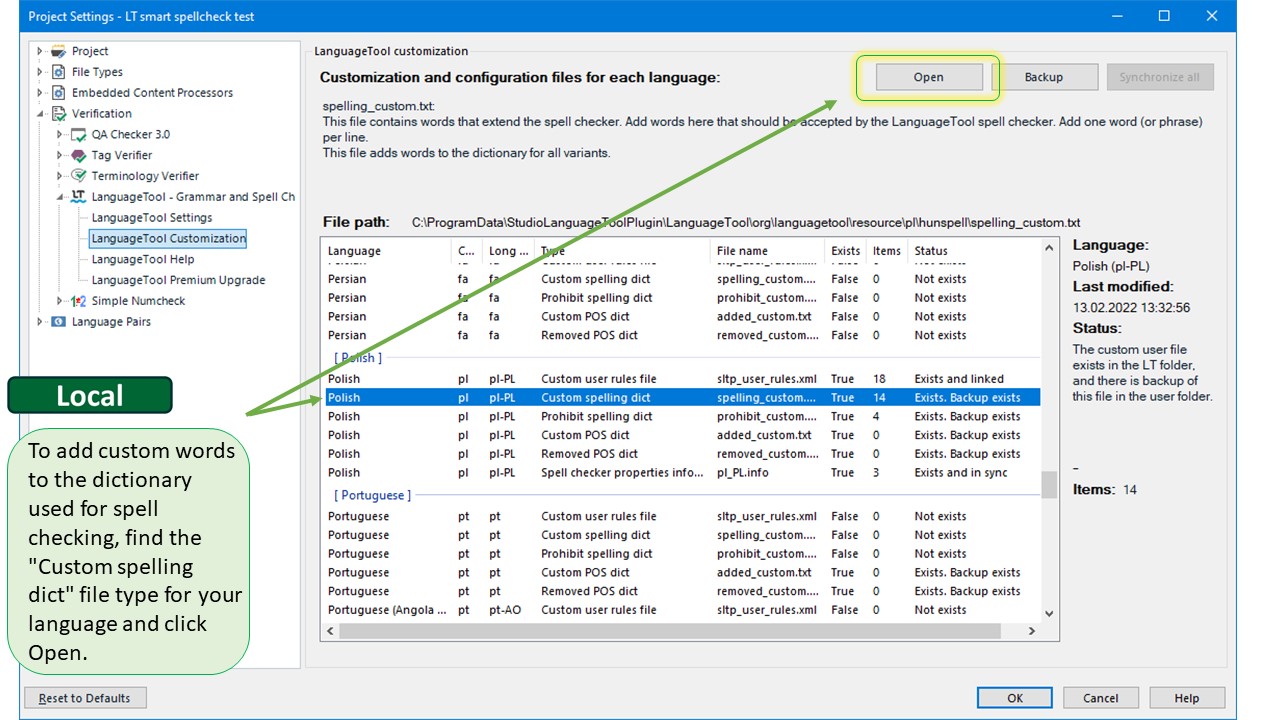
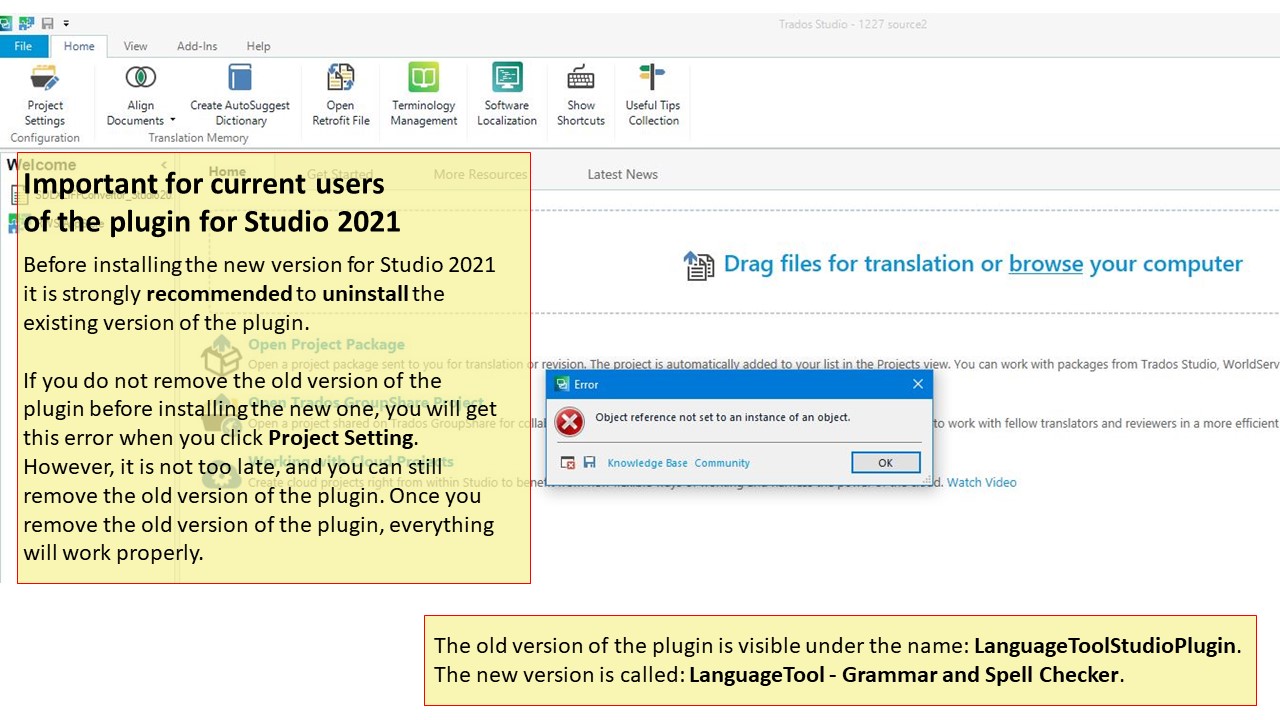
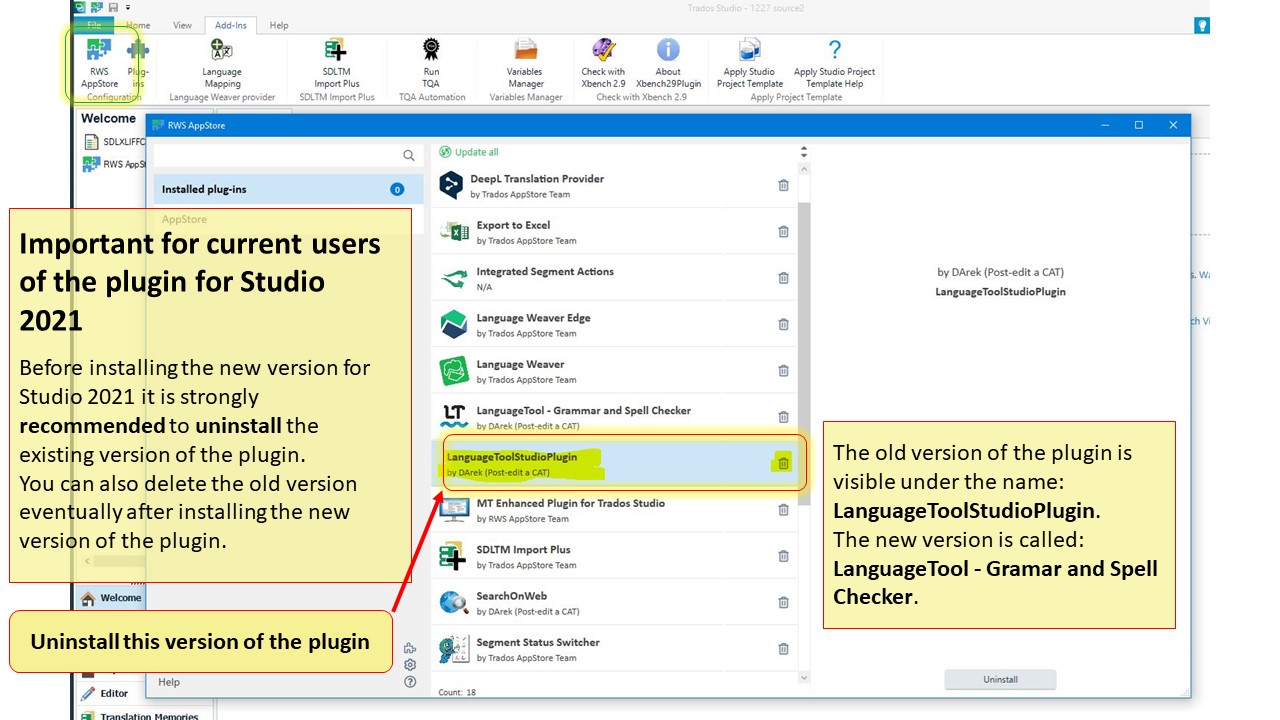
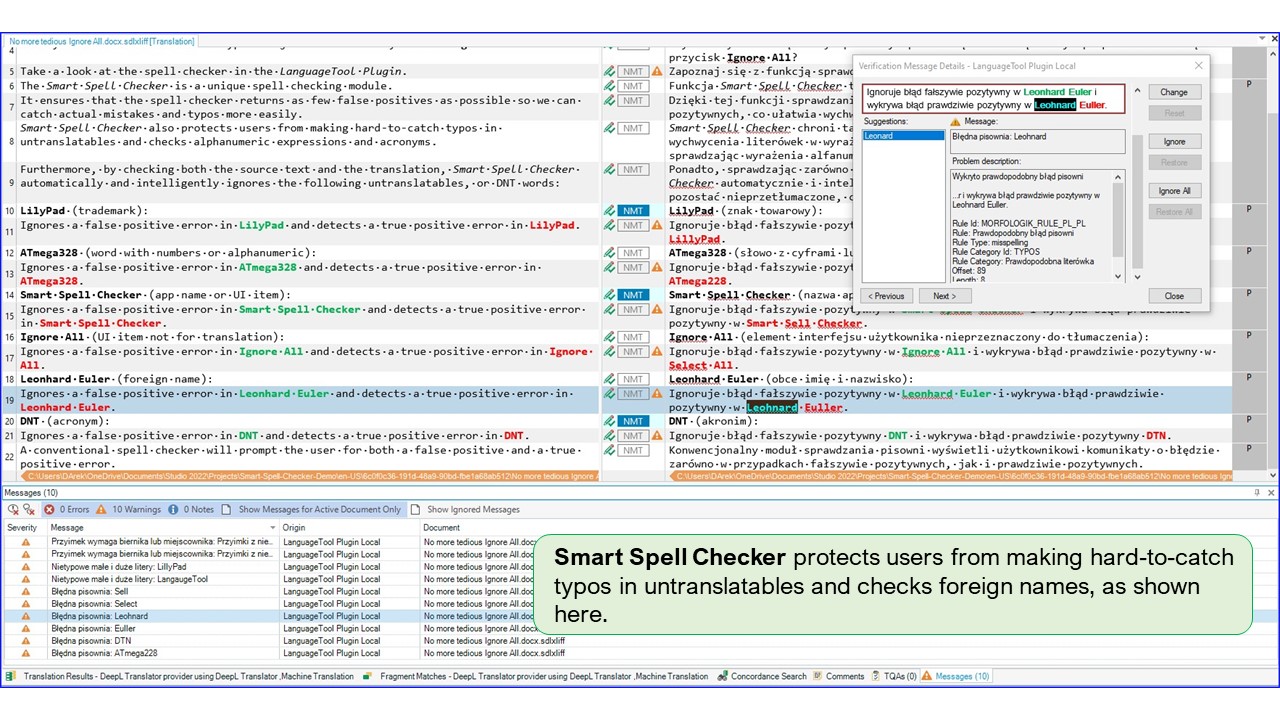
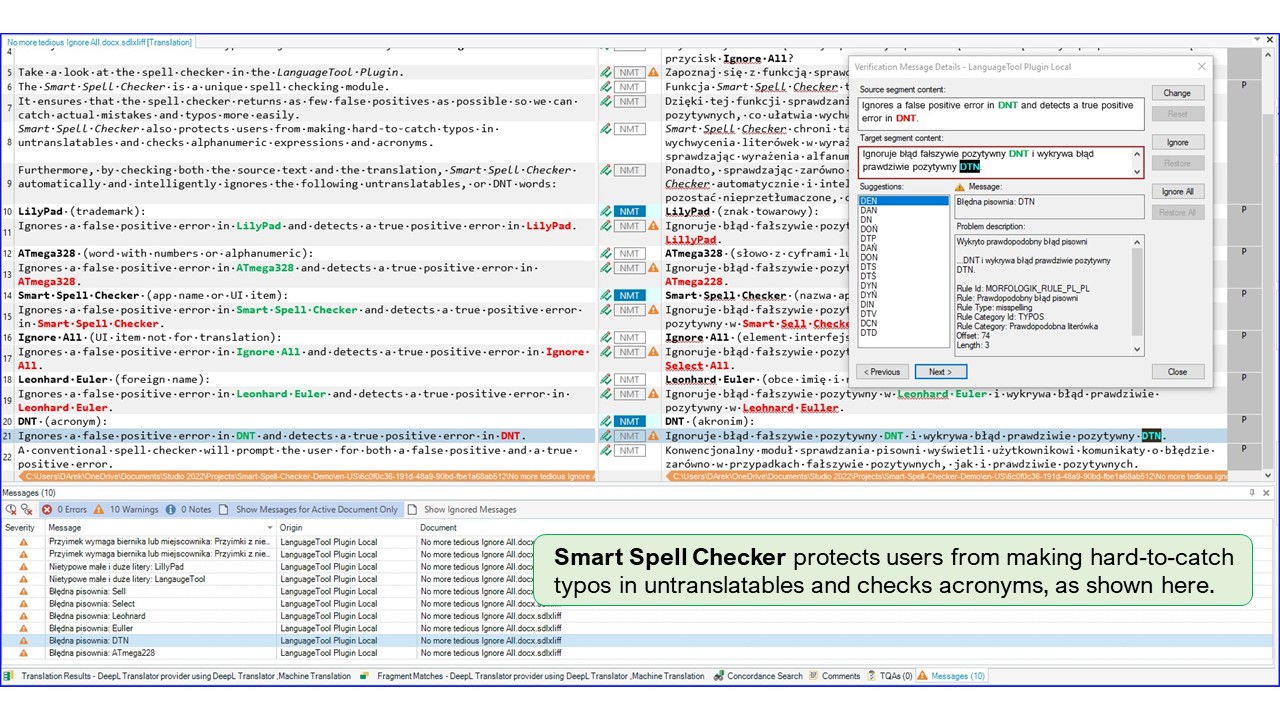
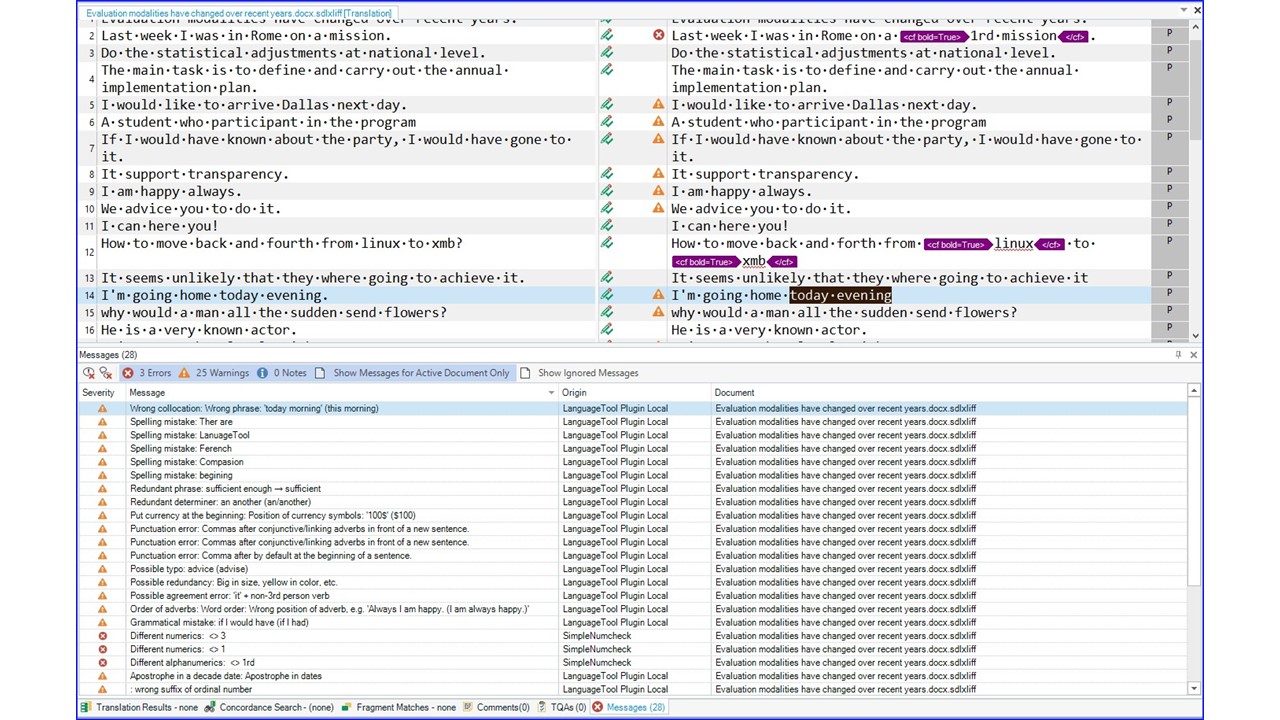
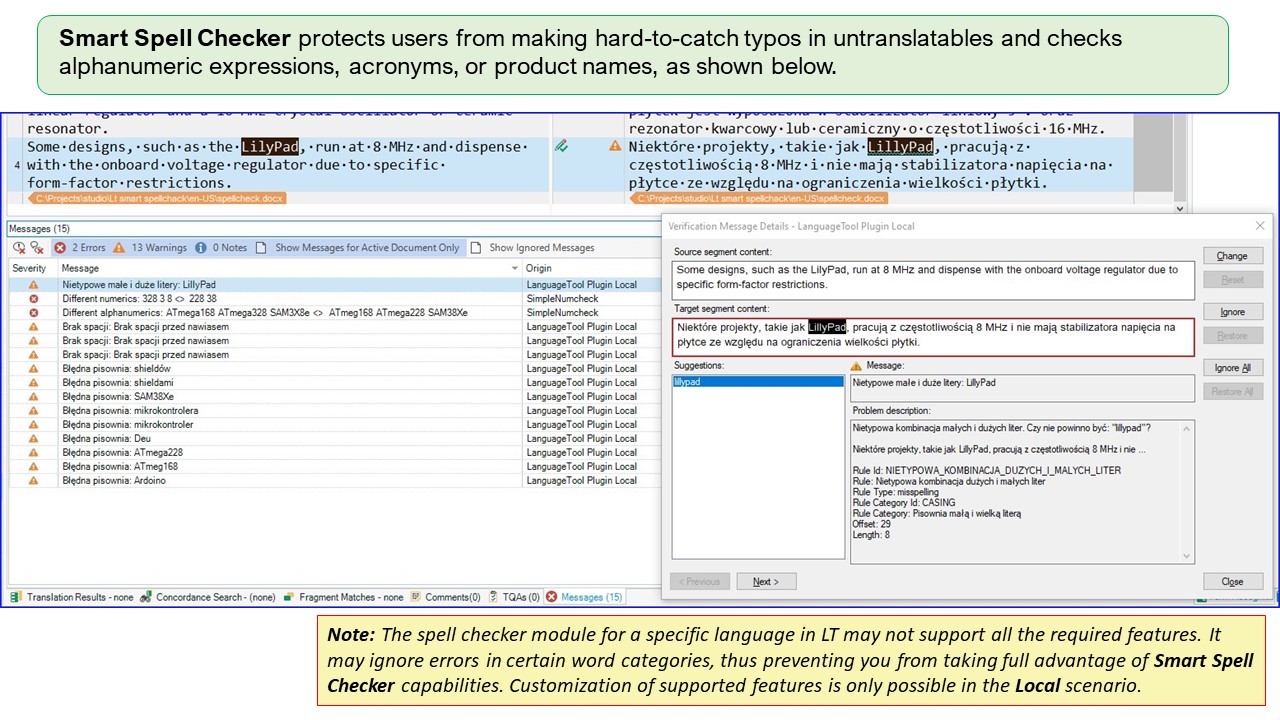
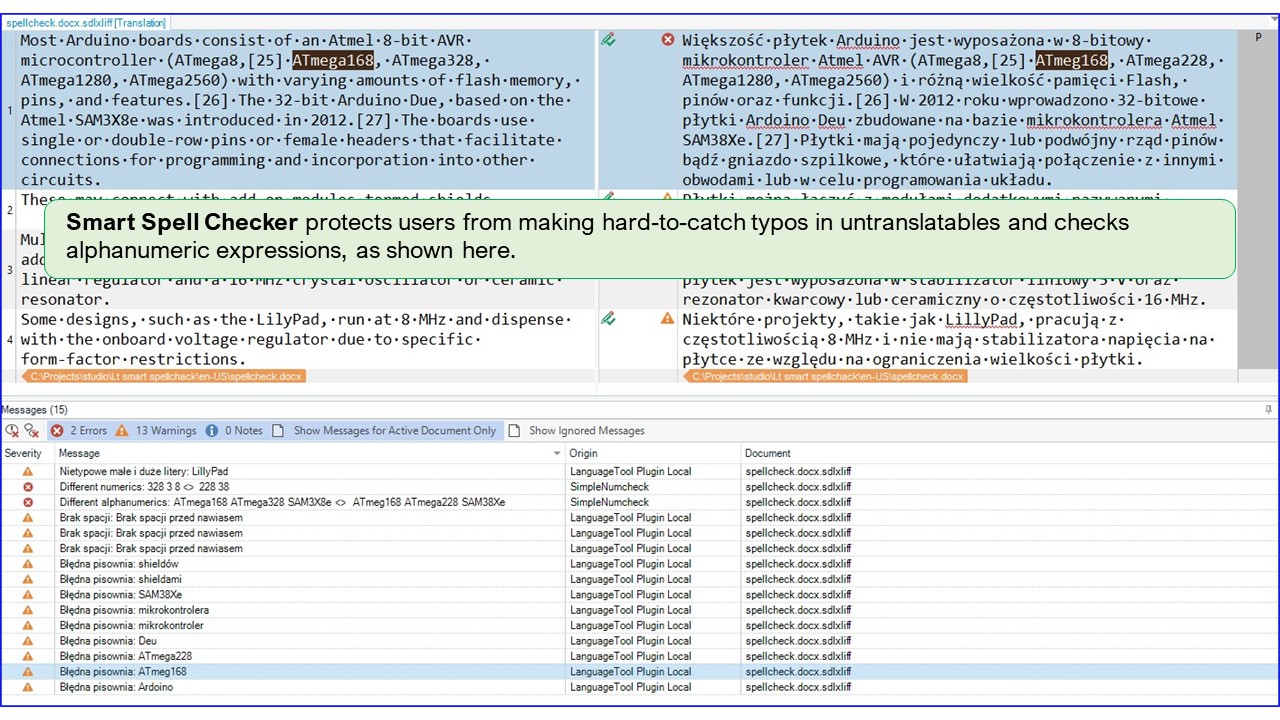
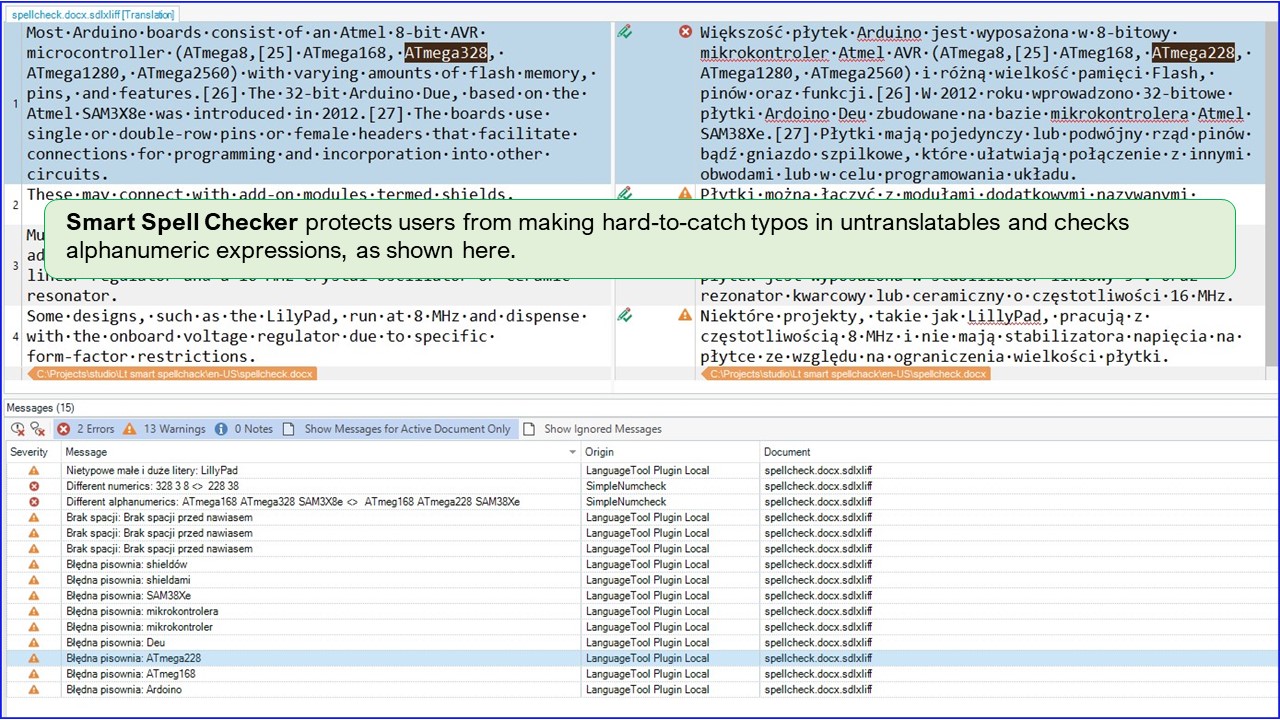
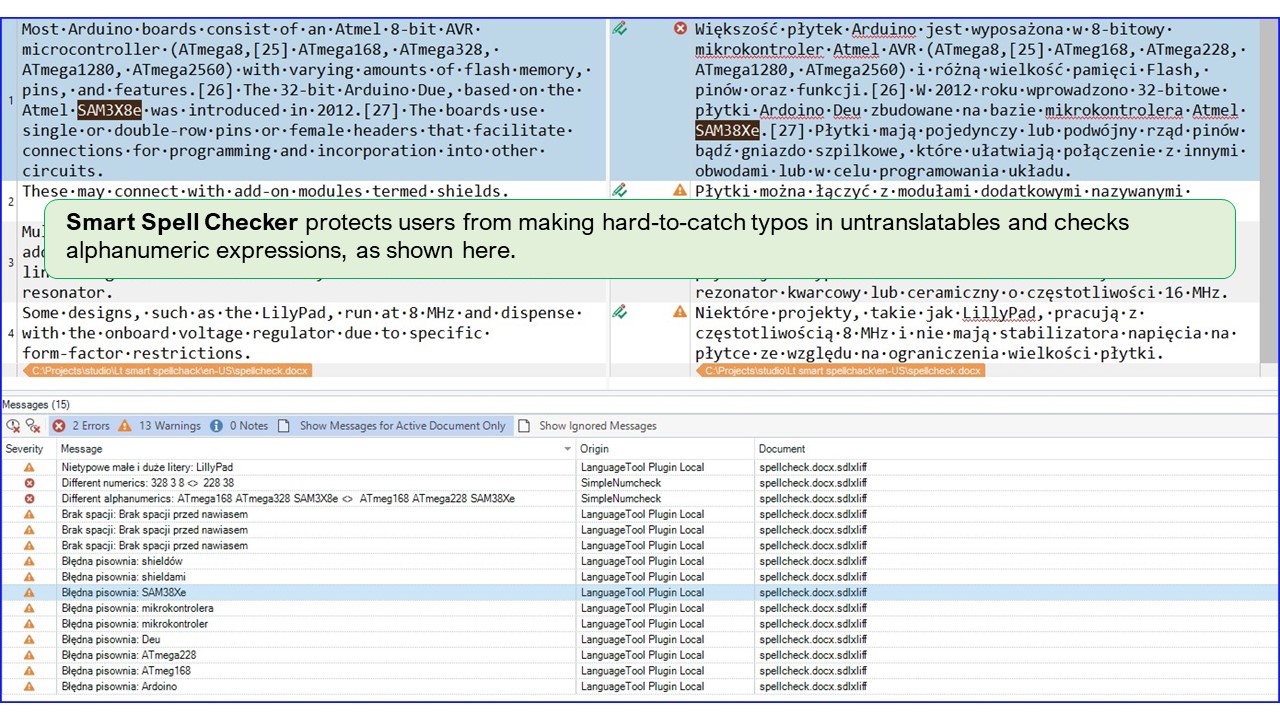
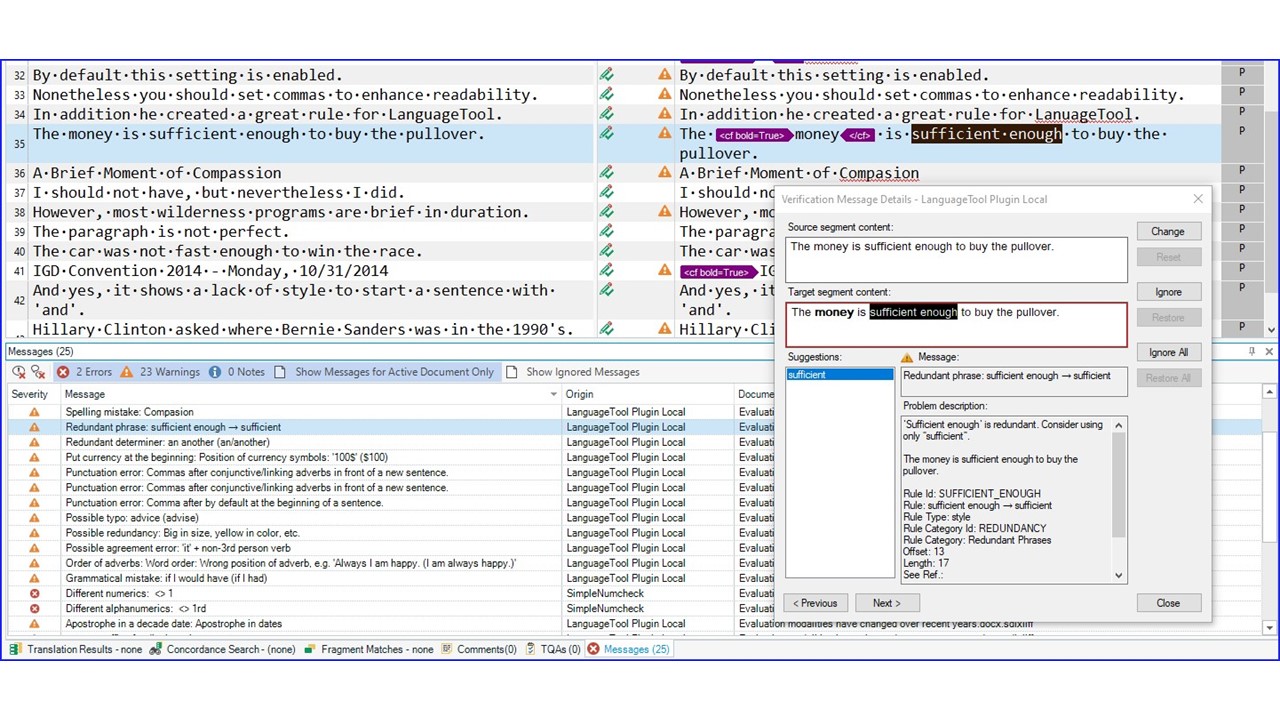
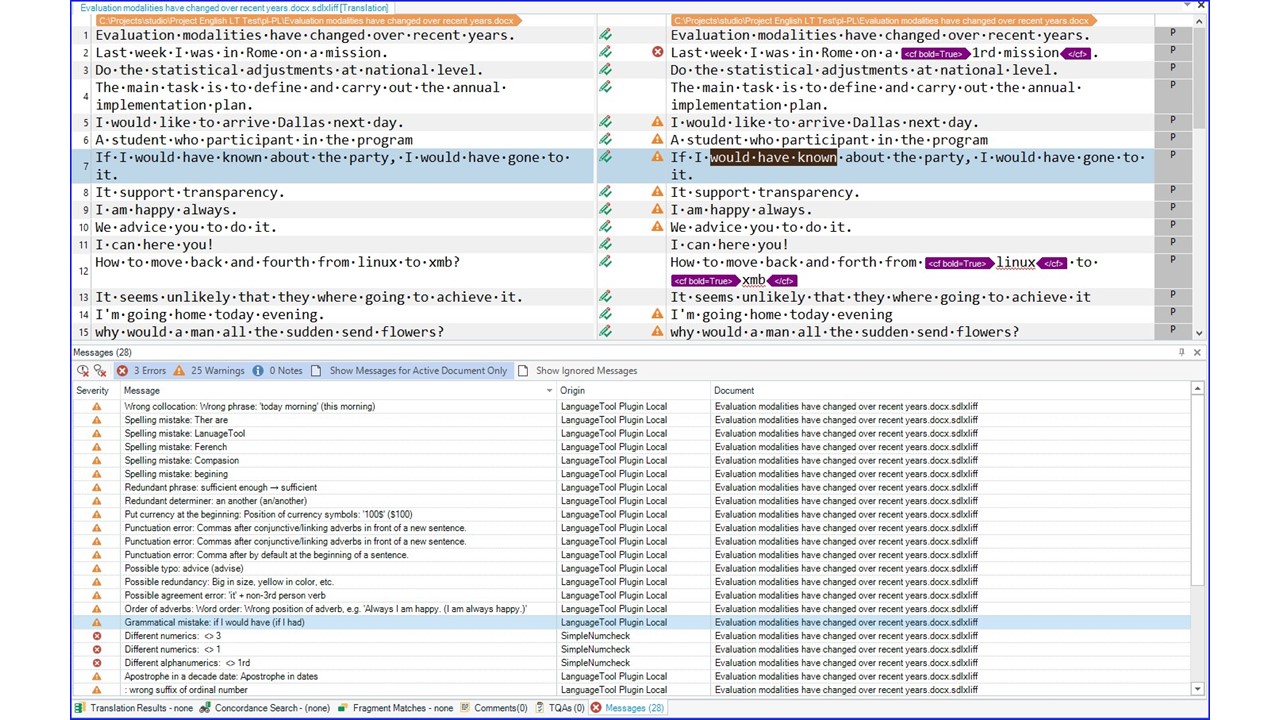
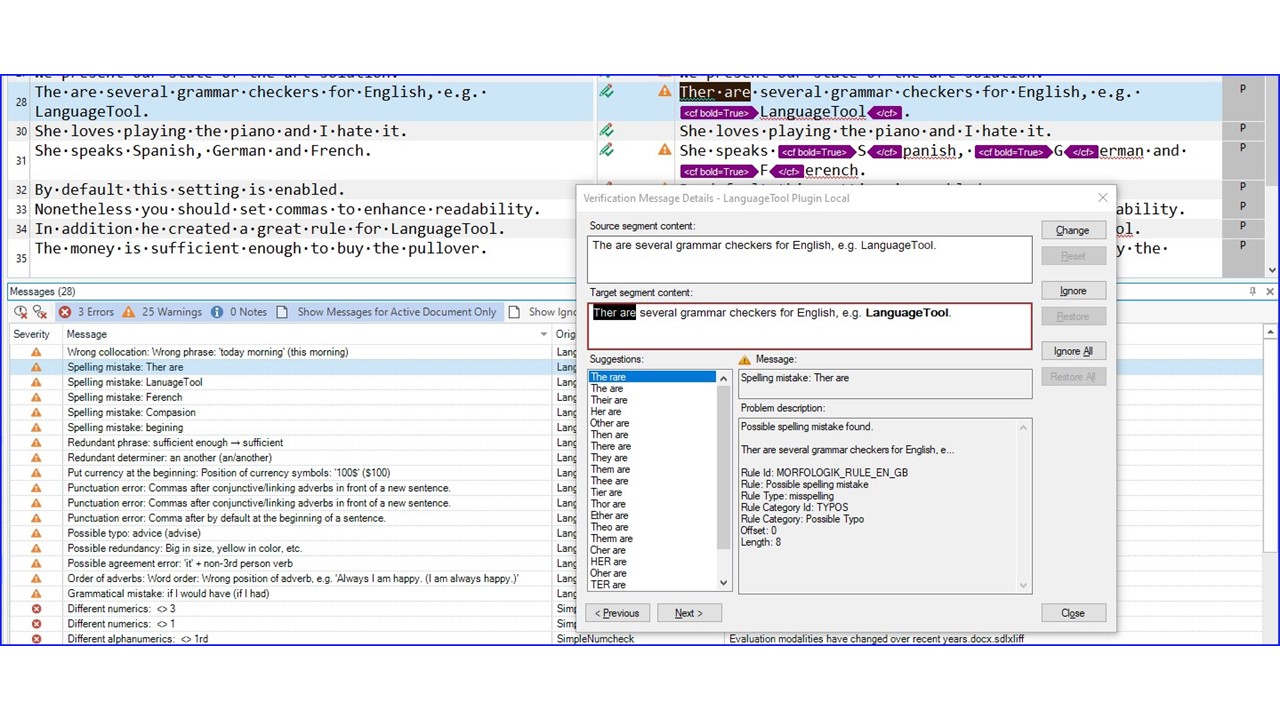
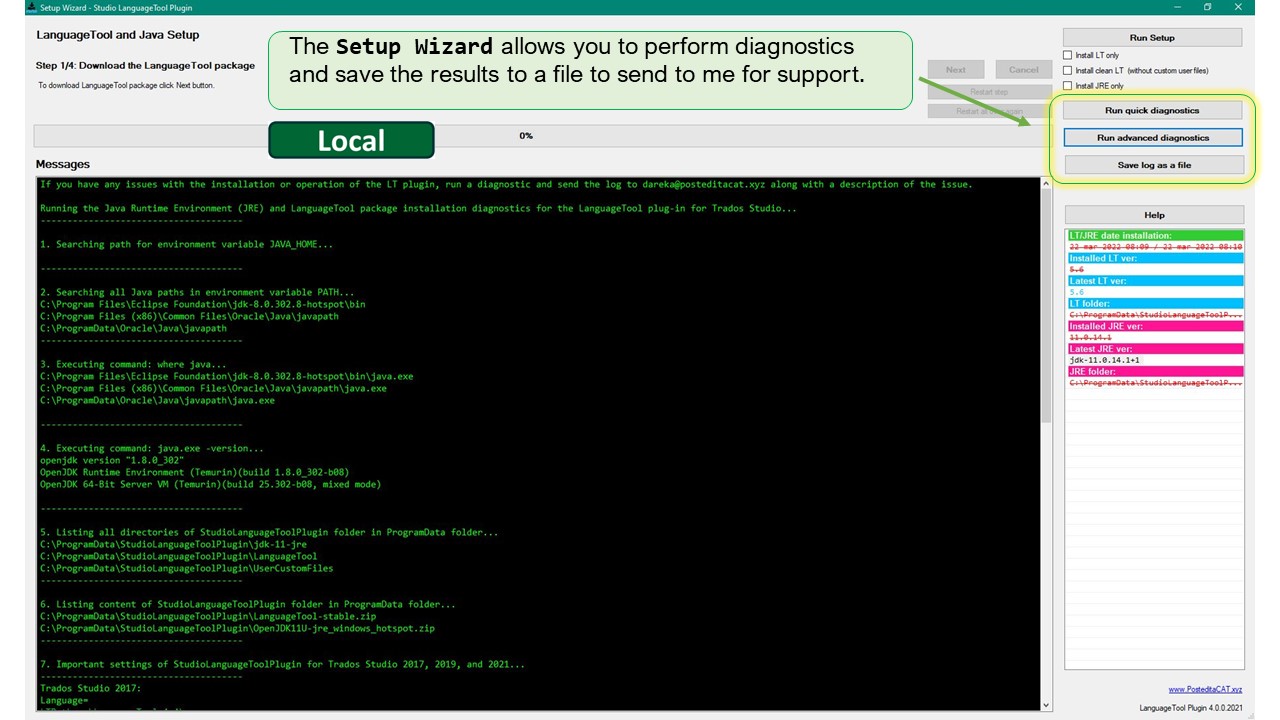
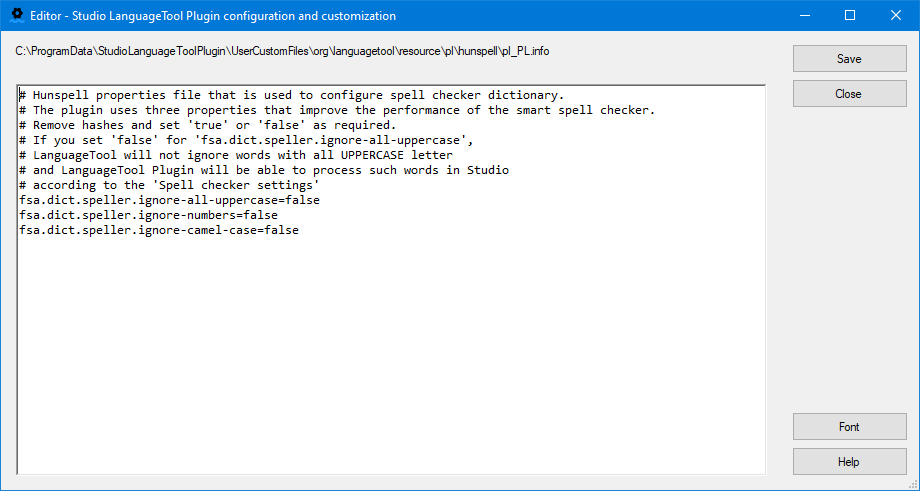
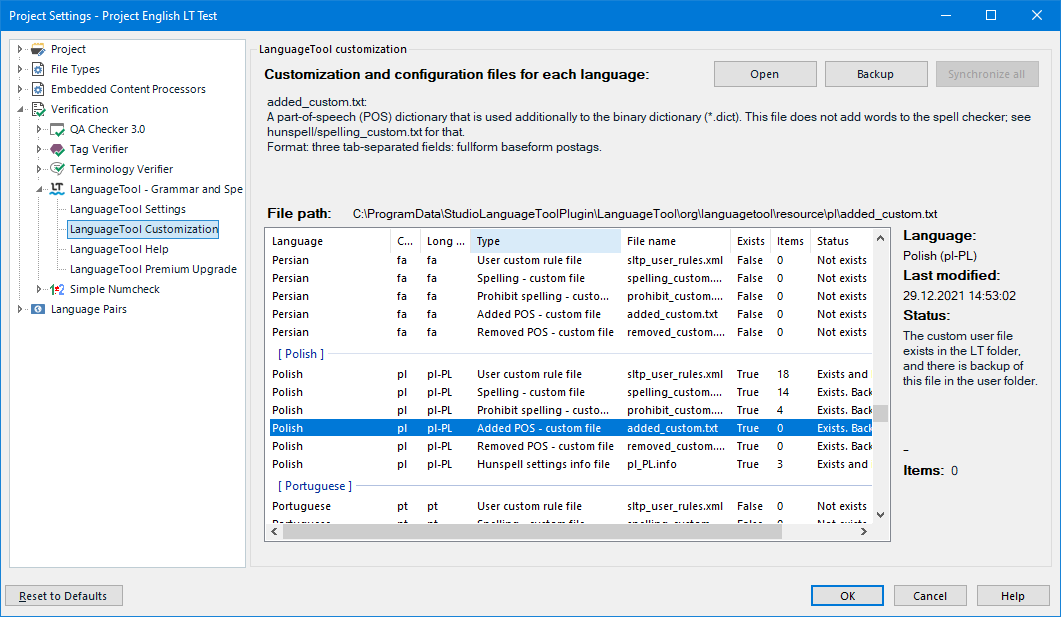
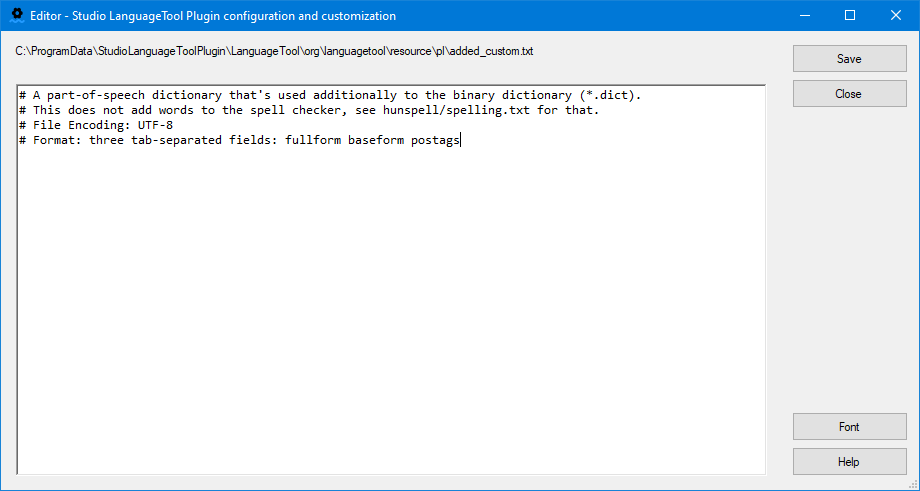
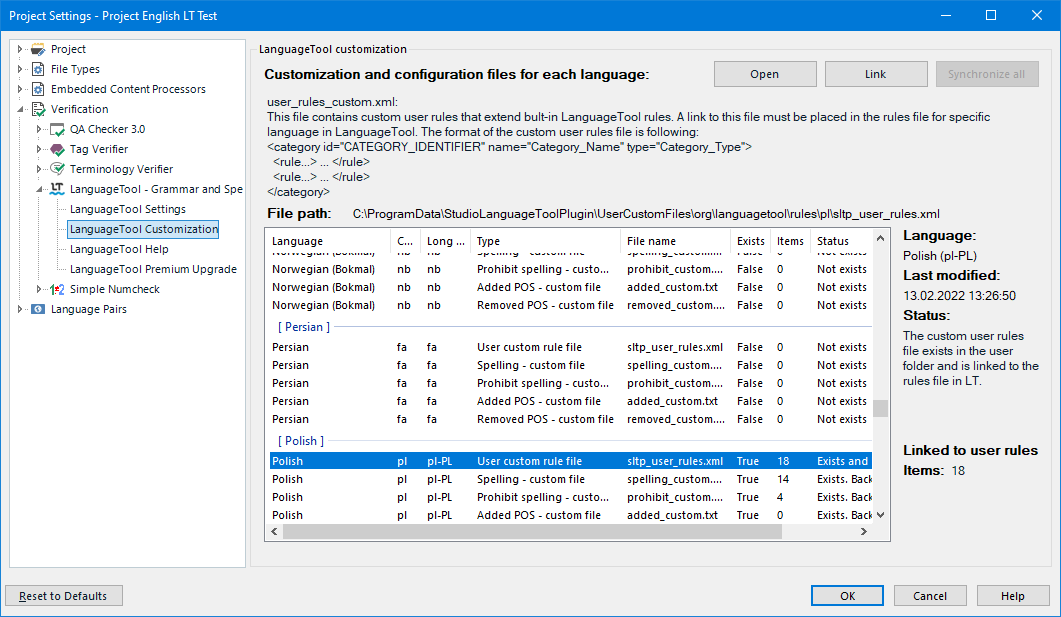
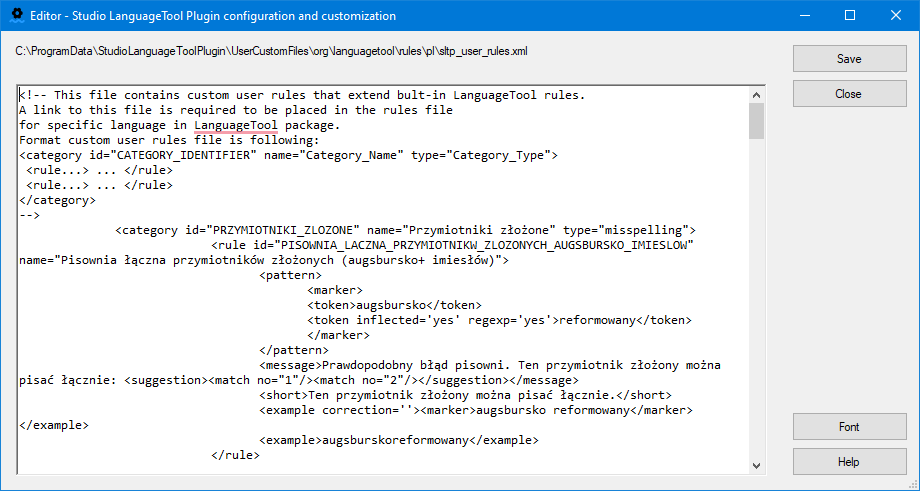
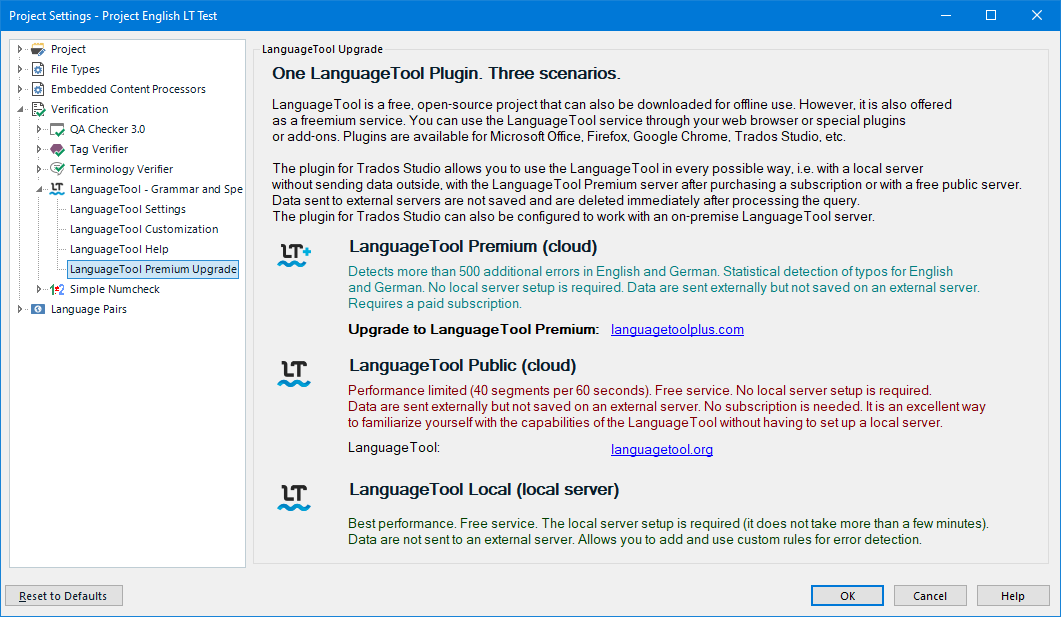
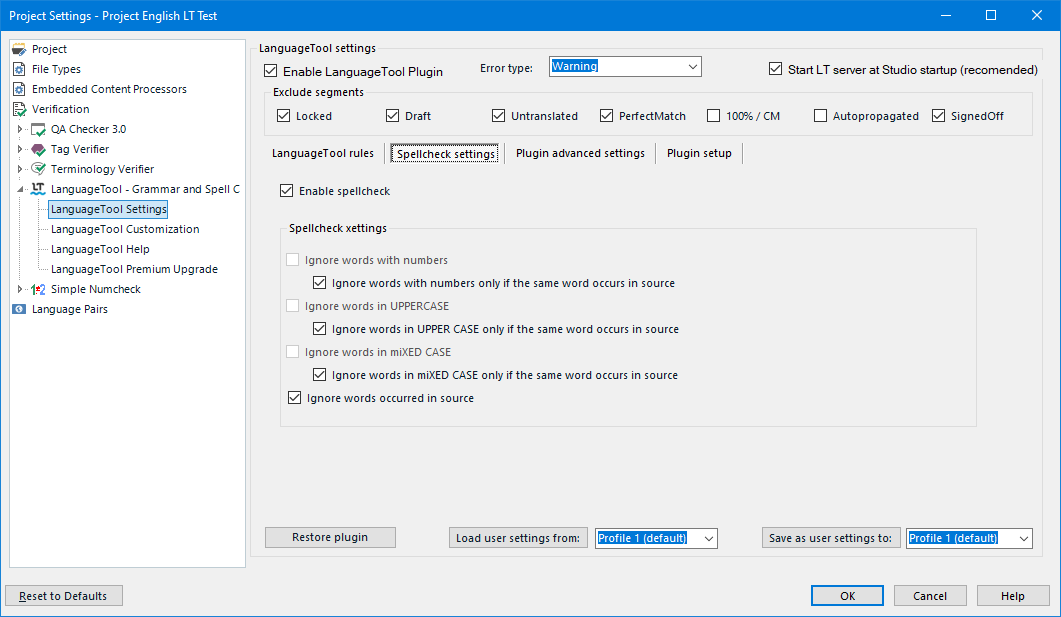
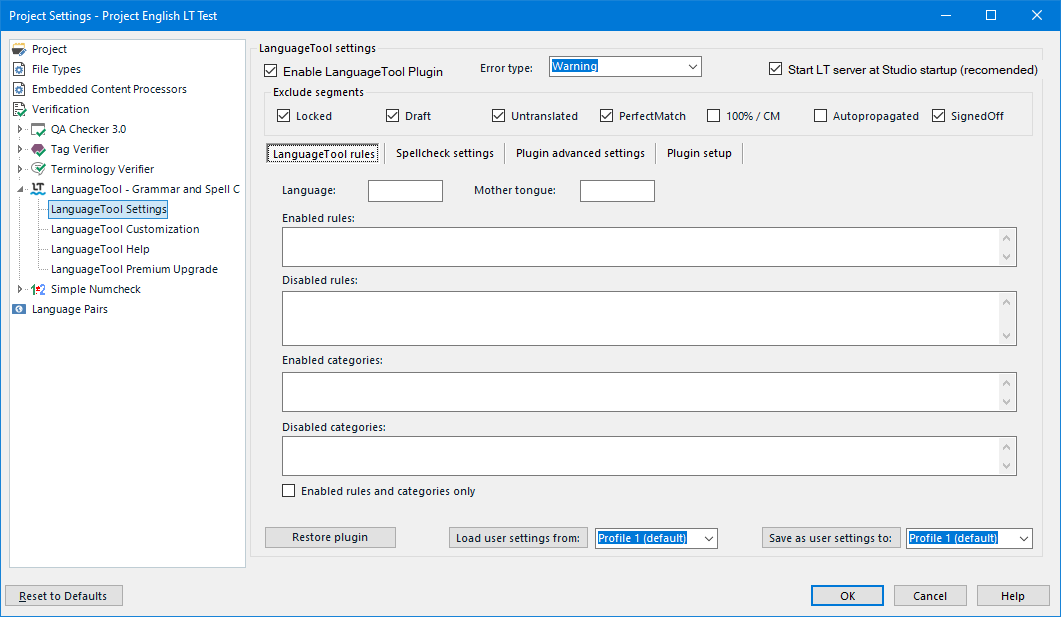
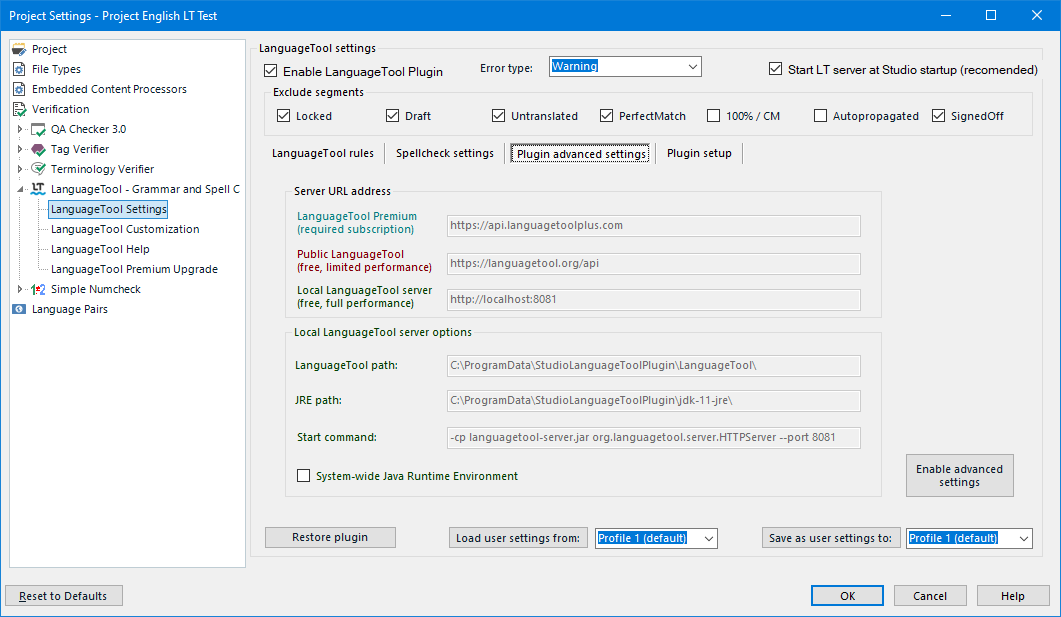
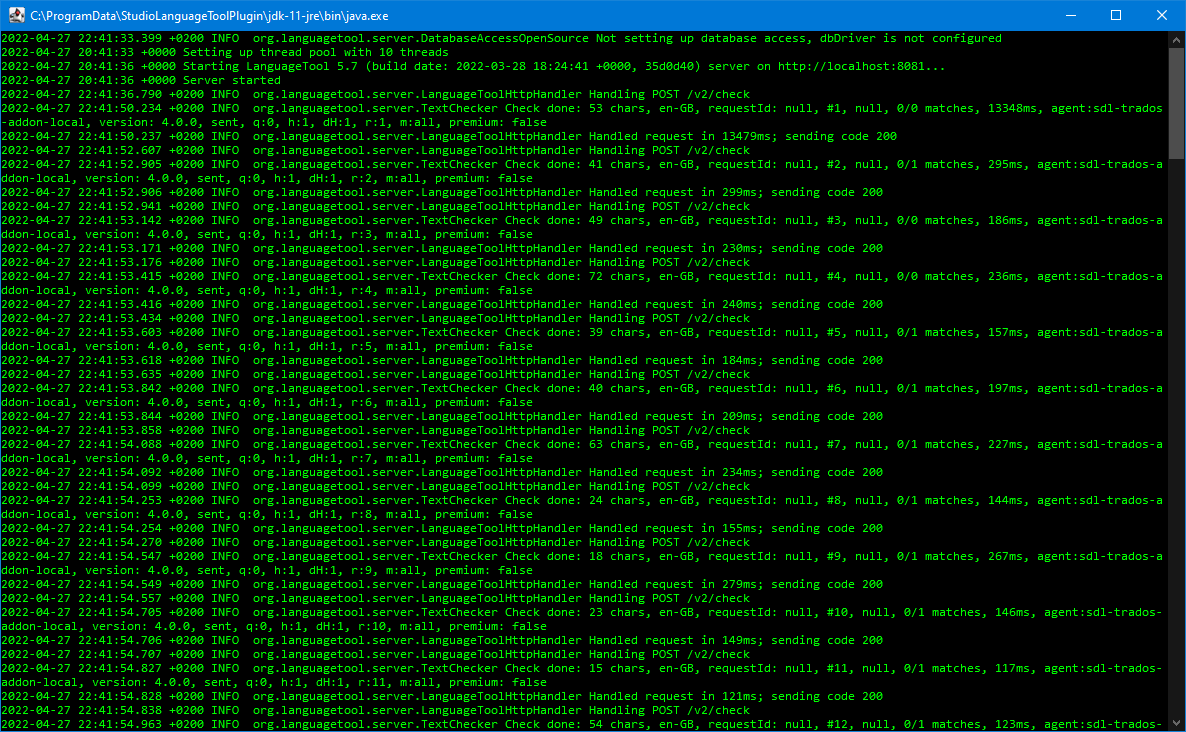
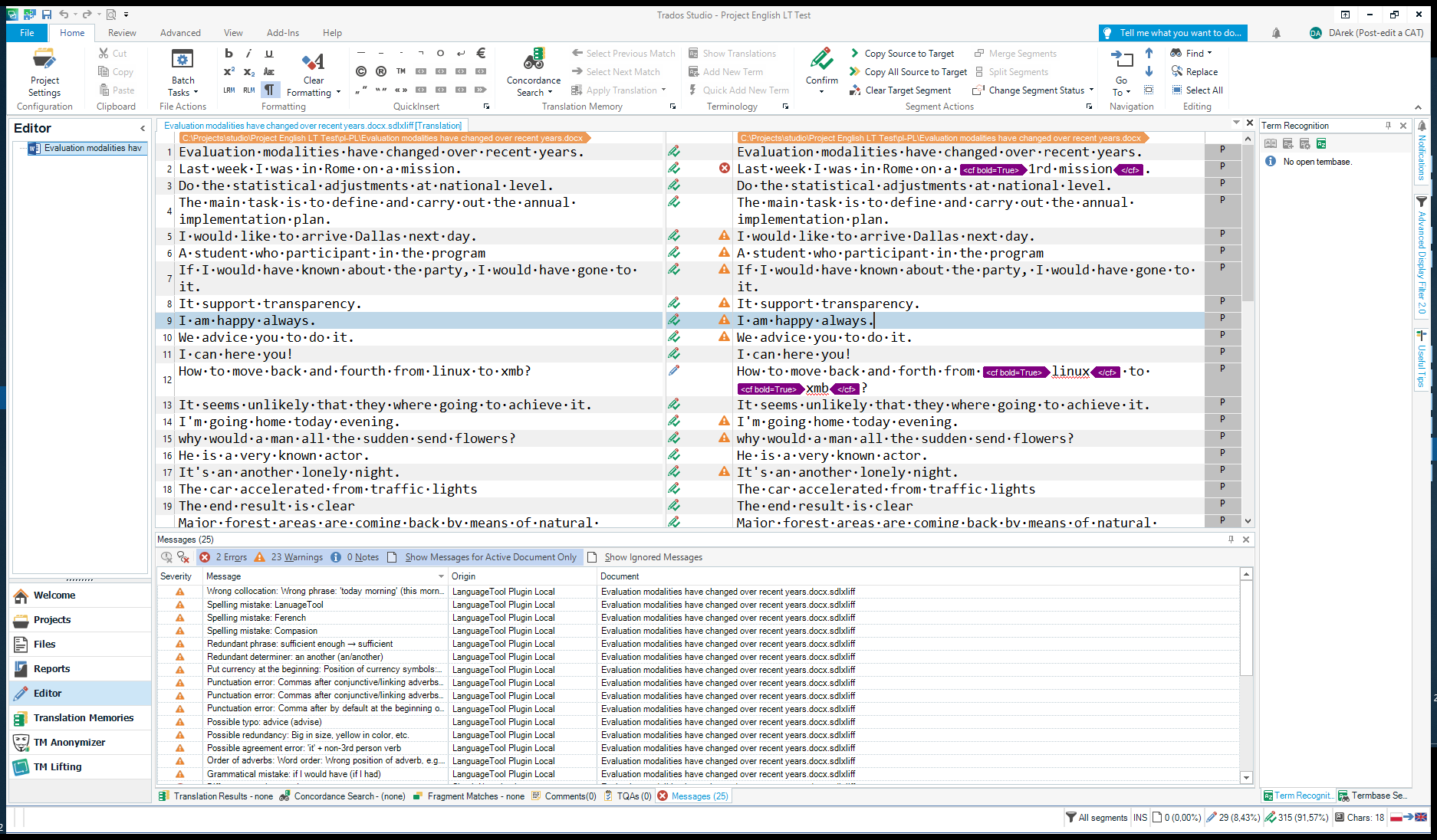
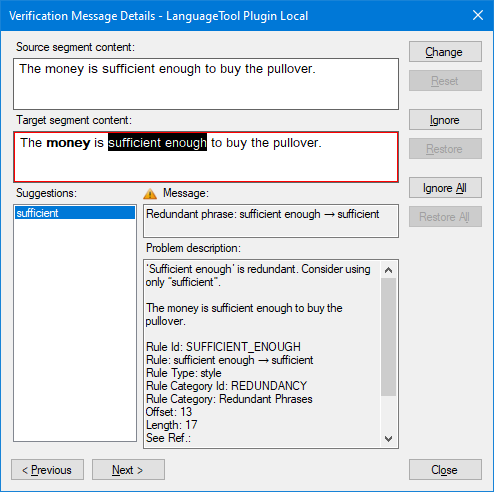
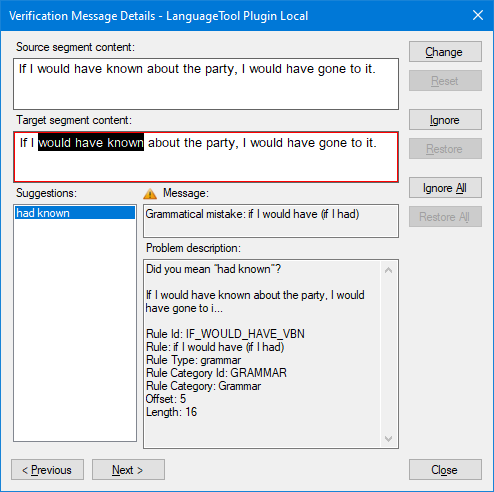
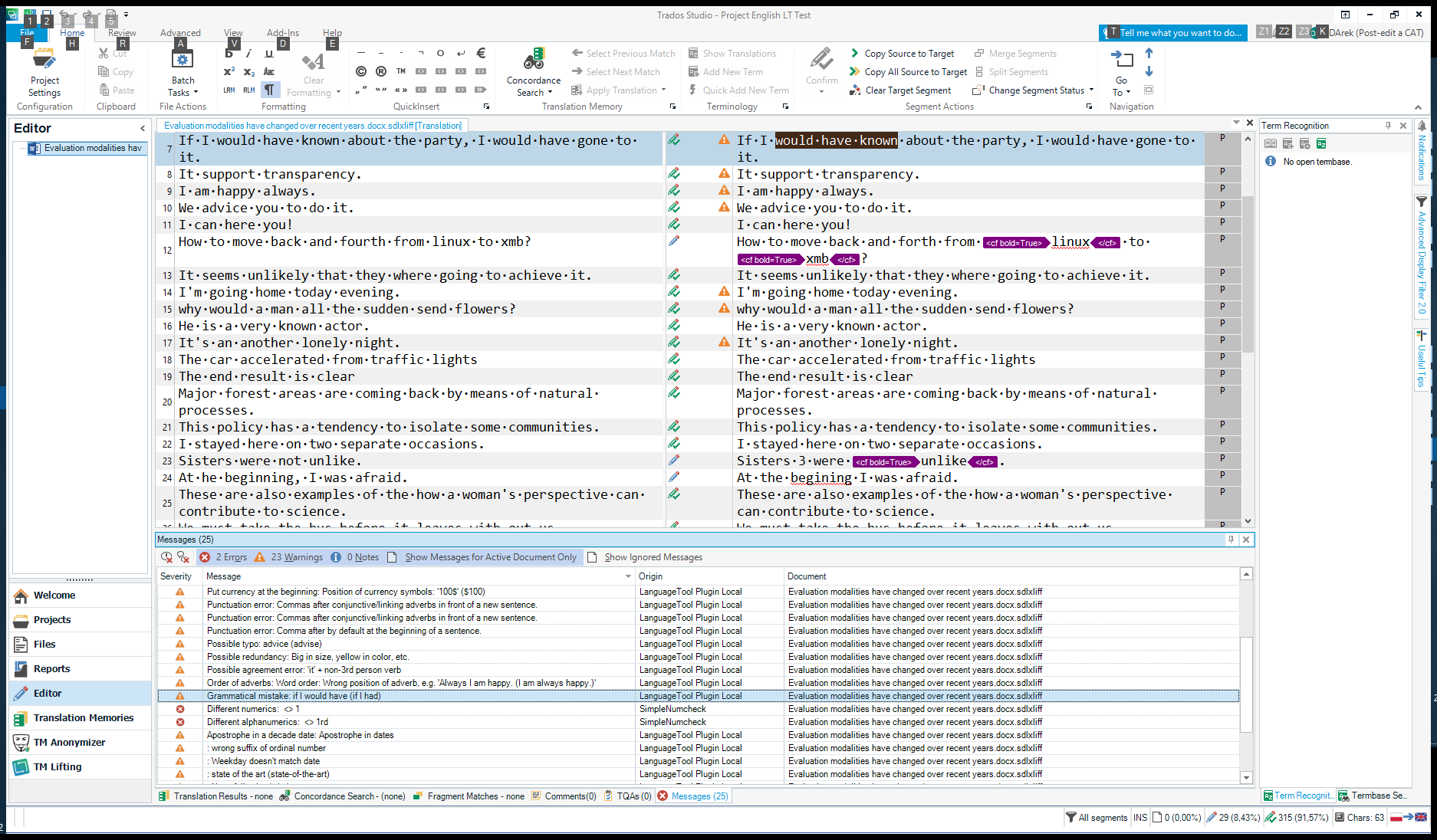
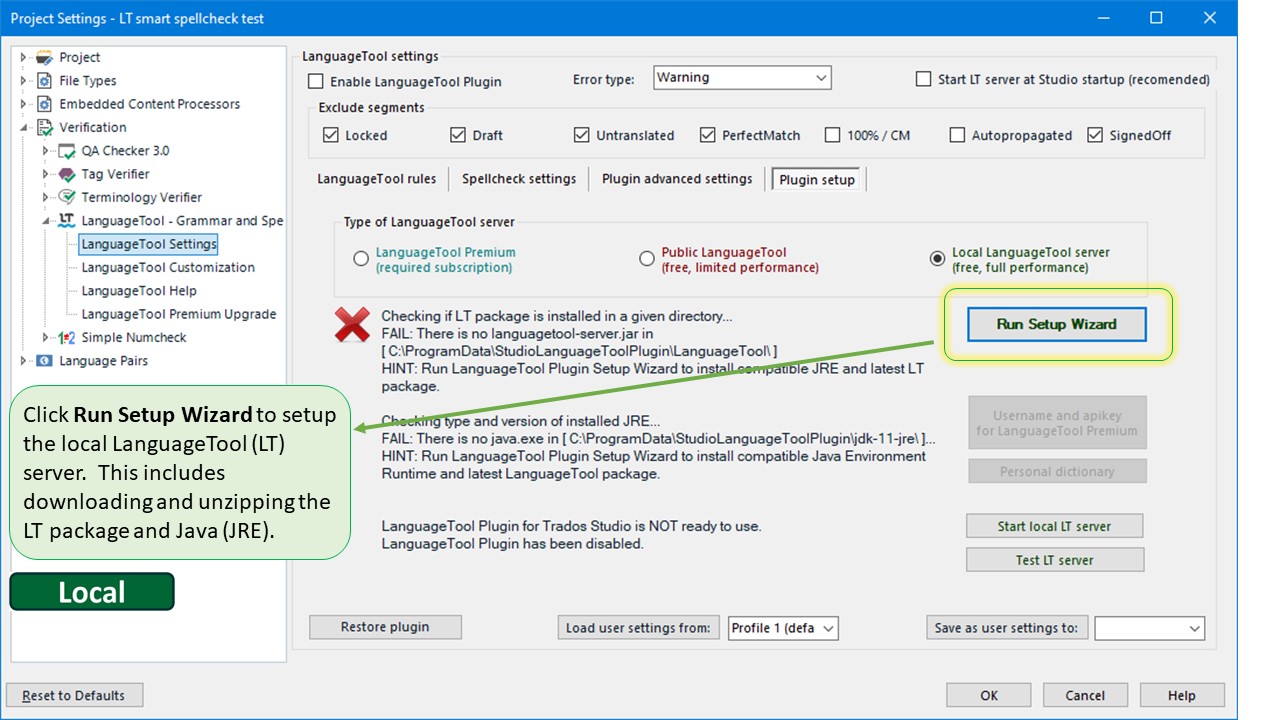
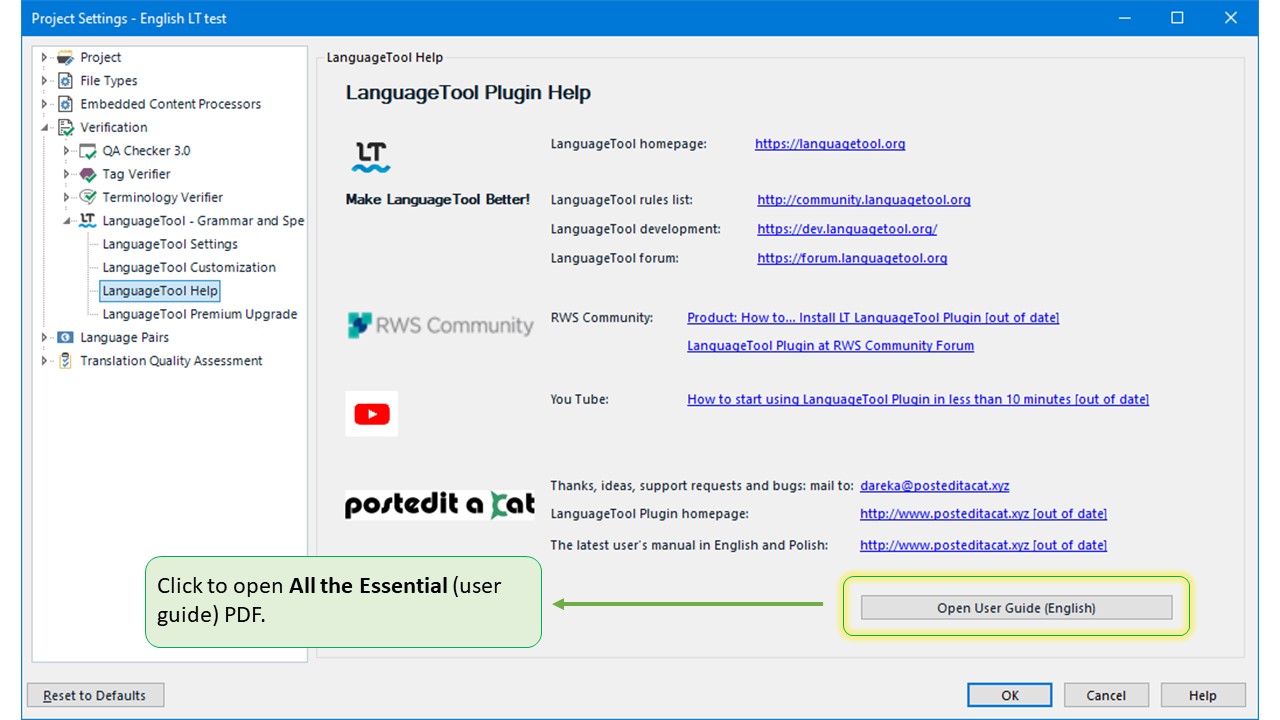
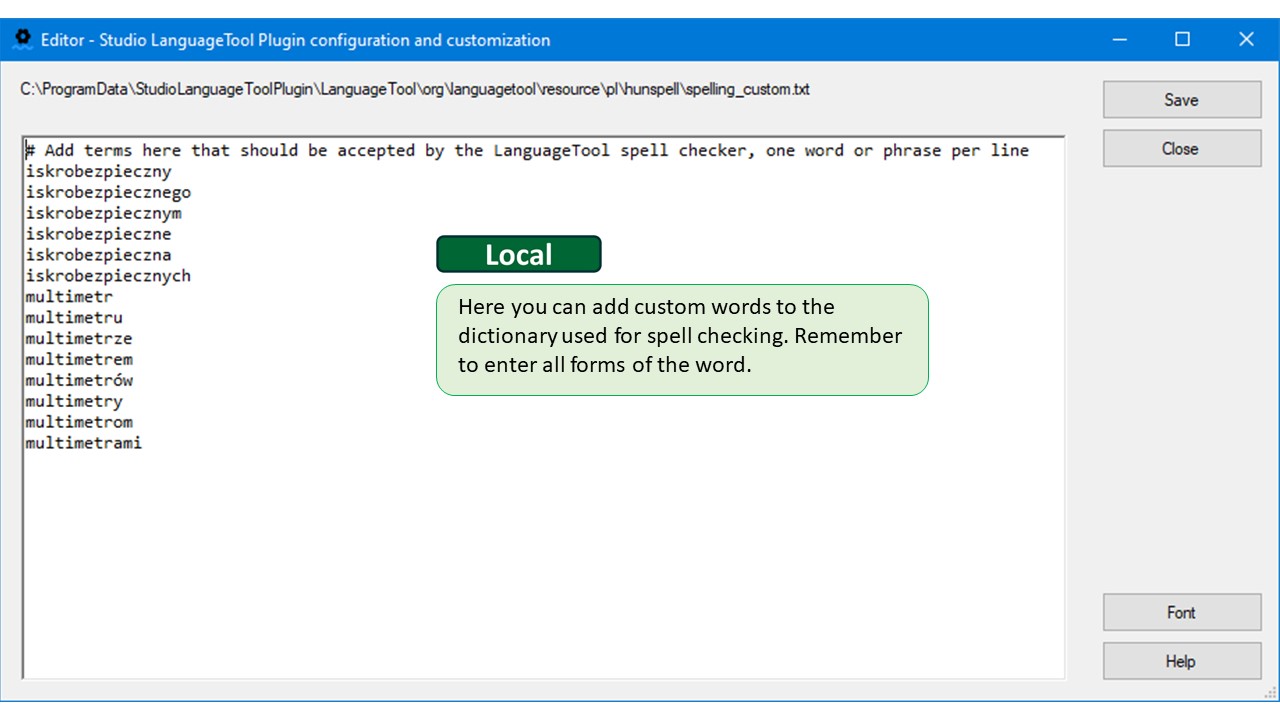
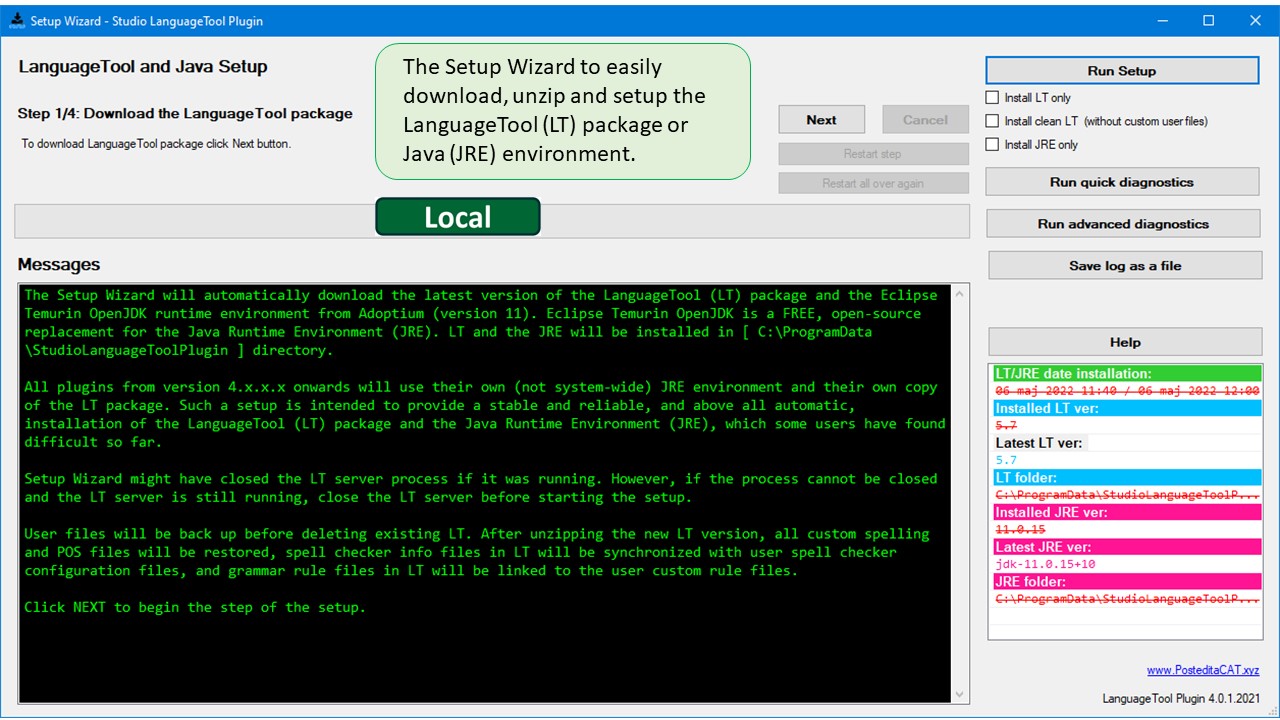
Pingback: New Online User's Guide For LanguageTool Plugin For Trados Studio - Post-edit a CAT
Pingback: New Video Tutorial: How To Setup the LanguageTool Plugin - Post-edit a CAT