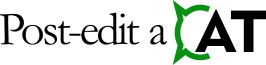User’s Guide For the LanguageTool Plugin For Trados Studio
Setup Wizard
The Setup Wizard will automatically download and unzip the latest LanguageTool package and download and unzip the latest Eclipse Temurin OpenJDK JRE (version 11) from Adoptium.
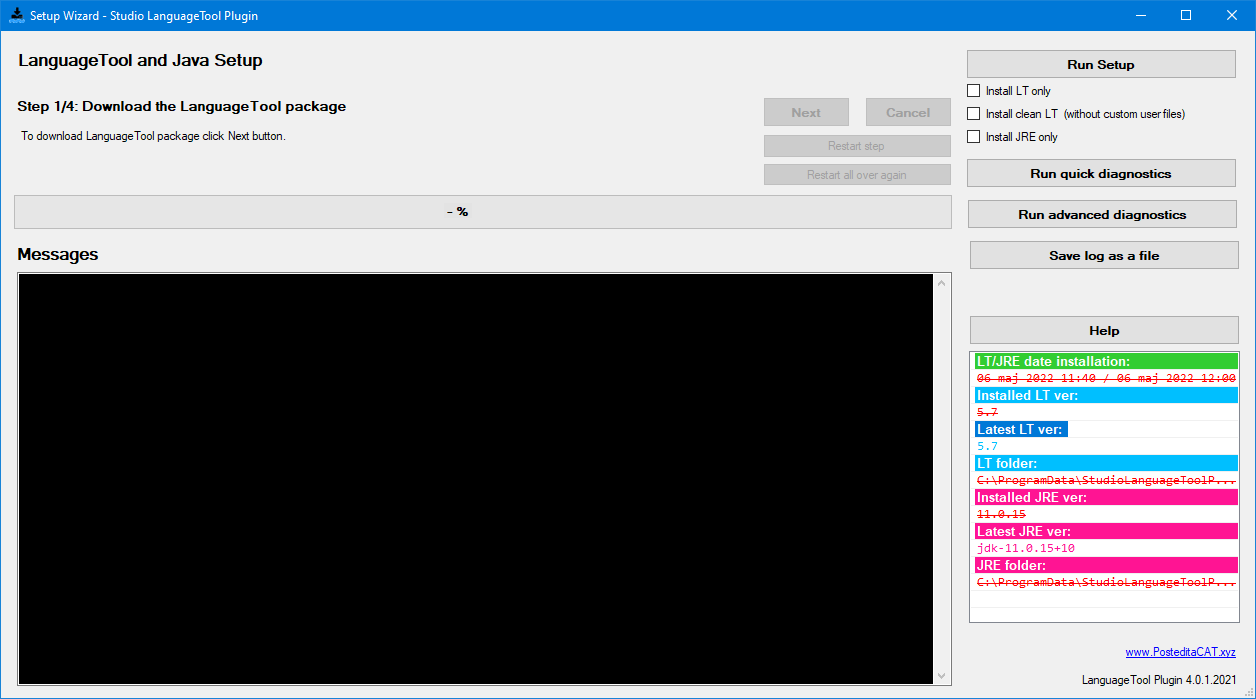
To start downloading and unzipping, click on the Run Setup button and then the Next button as prompted.
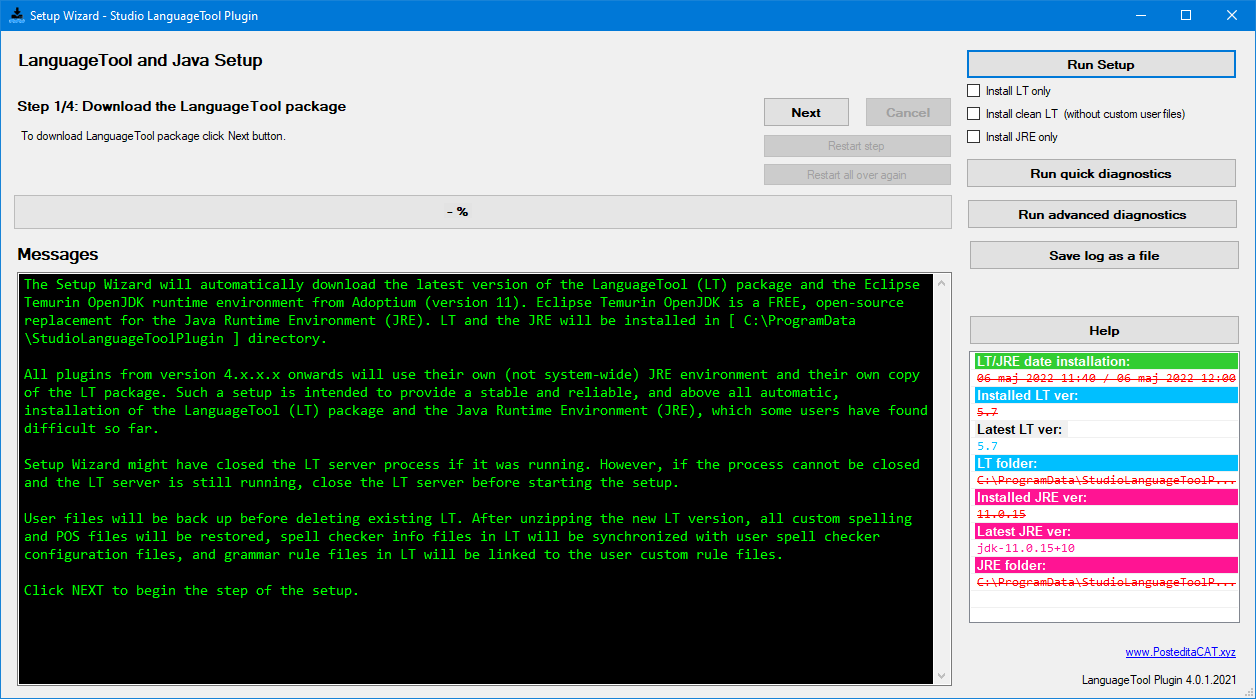
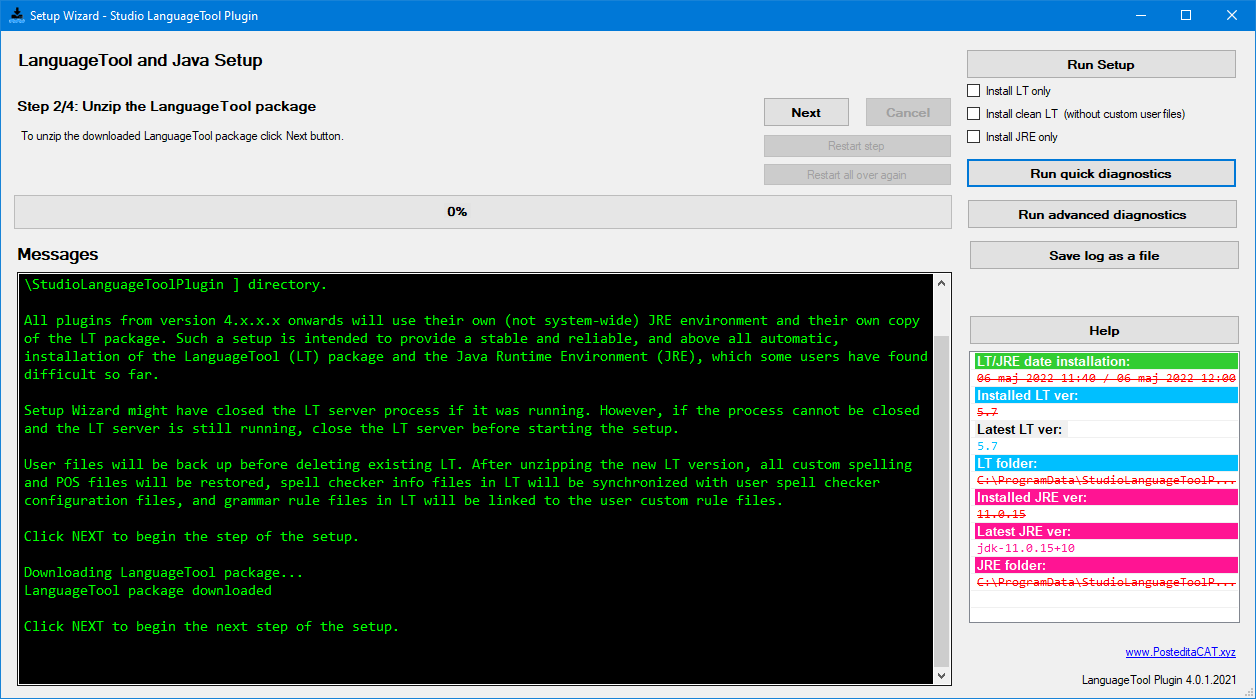
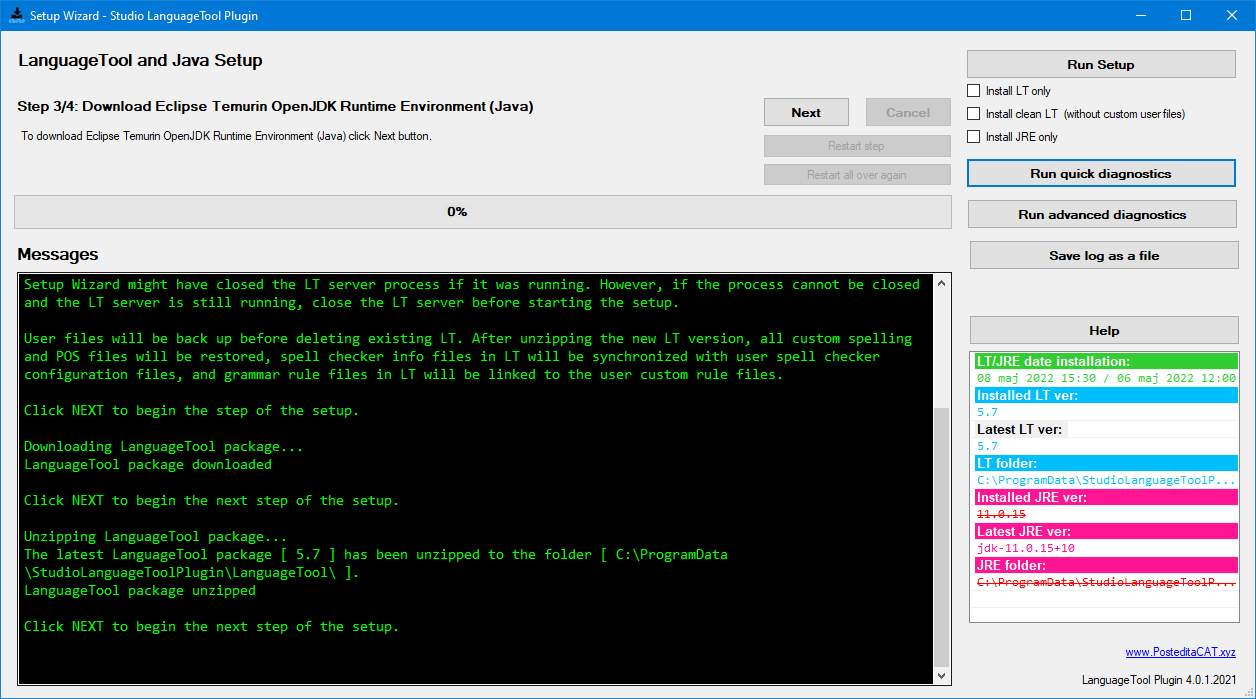
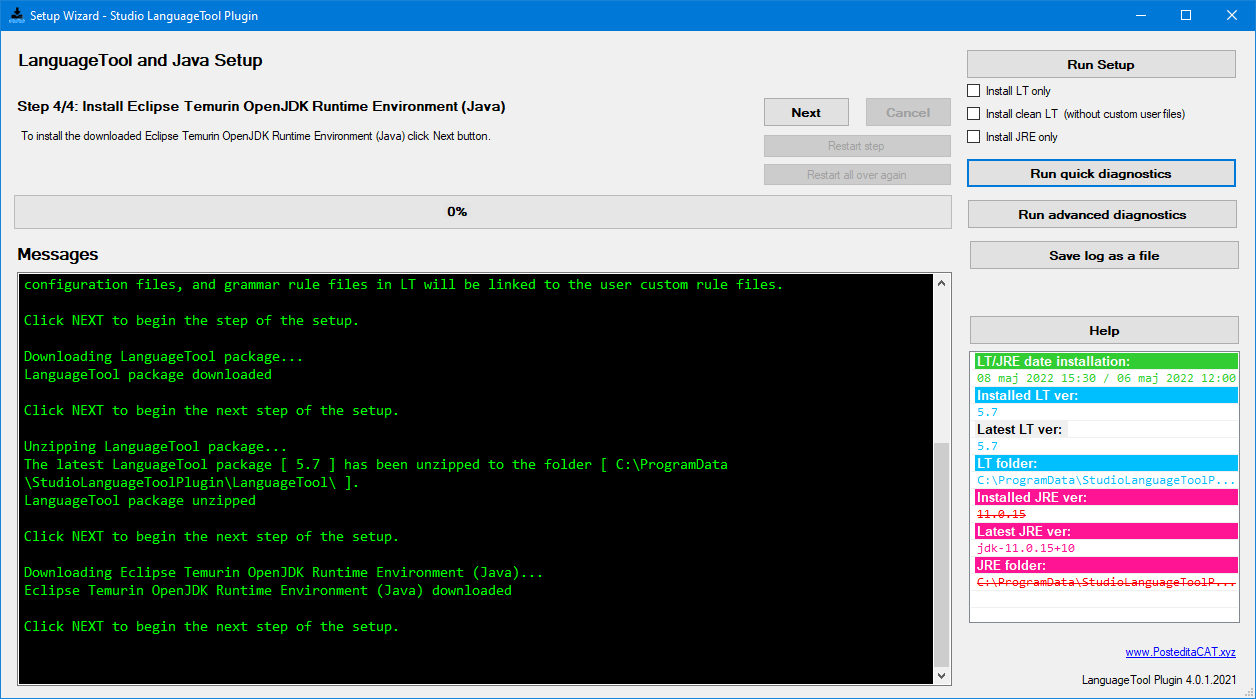
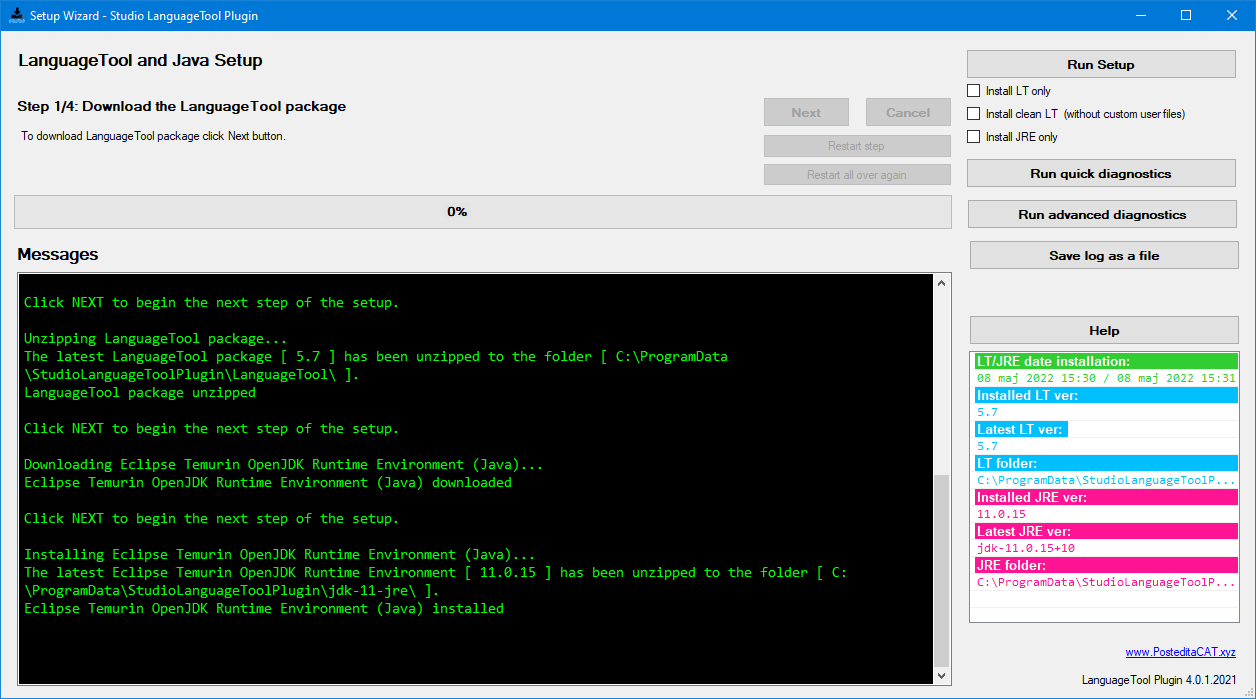
By default, both components (LT and JRE) are downloaded and unzipped, but you can download and unzip only LT or only JRE. The complete setup procedure involves four steps:
- Downloading the latest LT package
- Unzipping the downloaded LT package
- Downloading the OpenJDK JRE version 11
- Unzipping the OpenJDK JRE.
By default, before unzipping a new LT version, the Setup Wizard will back up all user files, i.e., custom dictionaries for spell checker, custom POS tagged dictionaries, spell checker dictionary configuration for smart spell checker, custom user files with error detection rules, and then restore these files after unzipping a new LT version.
Additionally, the Setup Wizard allows you to perform diagnostics and save the results to a file to send to me for support.