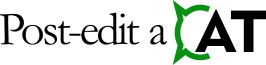User’s Guide For the LanguageTool Plugin For Trados Studio
What’s New In This Release
I developed the first version of the LanguageTool plugin in 2016. I did it because I needed it for my work. Are you surprised? Well, I’m a translator. Unlike most other Trados Studio plugins, the LanguageTool plugin itself is not enough to work. The LanguageTool plugin requires Java (specifically the Java Runtime Environment, JRE) and the LanguageTool package (LT) to work. The installation of these needed components has caused many problems for some translators. However, I didn’t worry about it too much until now. The plugin was supposed to give translators familiar with IT technology a competitive advantage. I decided to simplify and automate downloading and installing the JRE and the LanguageTool package from the new version. Until now, the plugin could be enabled even though the required components were missing, which resulted in various Trados Studio errors and user annoyance. Users themselves had to take care of the correct setup. Now, you cannot enable the plugin without a proper prior setup of the components. In addition to the simplified setup, users can add new words to the dictionaries used for spell checking and error checking, add custom user rules, and configure the Smart Spell Checker. Most of the new features (Setup Wizard, LanguageTool Customization etc.) only apply to the Local server scenario.
New features in version 4.x.x.x:
- Downloading and installing the LanguageTool package Local

- Downloading and installing the JRE (Eclipse Temurin OpenJDK JRE from Adoptium)

- Diagnostics and prevention of errors in the case of activation of an unconfigured plugin


- Editing user dictionaries for the spell checker function

- Editing user dictionaries for error rules

- Configuration of the Smart Spell Checker


- Launching the LanguageTool server at Studio startup

- Refactoring large parts of the code, e.g. improved function of finding the right segment with the highlighted error in the Studio Editor view and improved Verification Message Details window


- Diagnostics of the plugin configuration with an option to save the configuration to a file for a support

- Support for automatic updates in the Trados Studio.