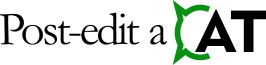User’s Guide For the LanguageTool Plugin For Trados Studio
Adding Custom Words To the Spell Checker Dictionary
- Open the LanguageTool Plugin settings (e.g.
File -> Options -> Verification -> LanguageTool - Grammar and Spell Checker or Project Settings -> Verification -> LanguageTool - Grammar and Spell Checker).
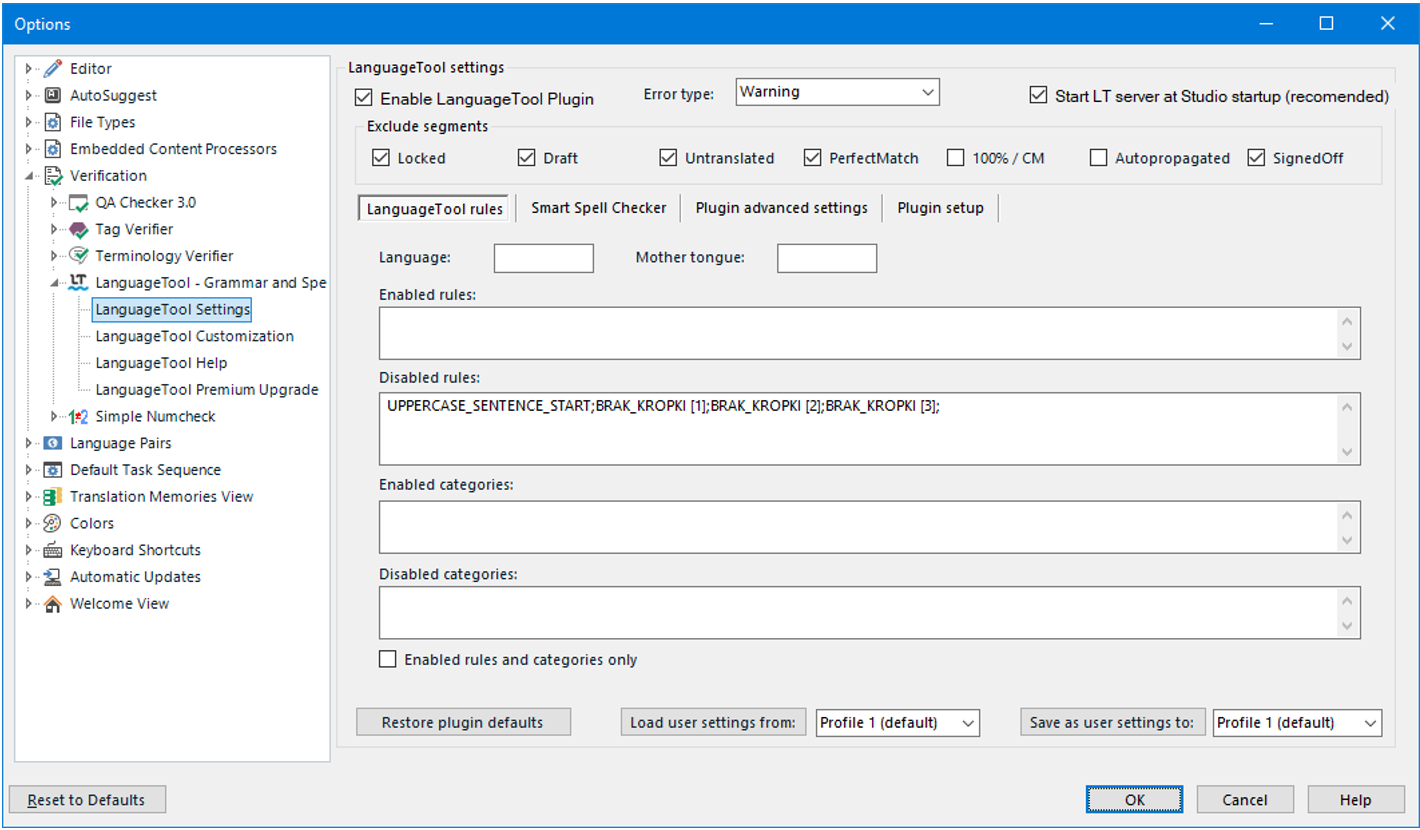
- Go to
LanguageTool Customization. - Locate the desired language and select
Custom spelling dict(spelling_custom.txt).
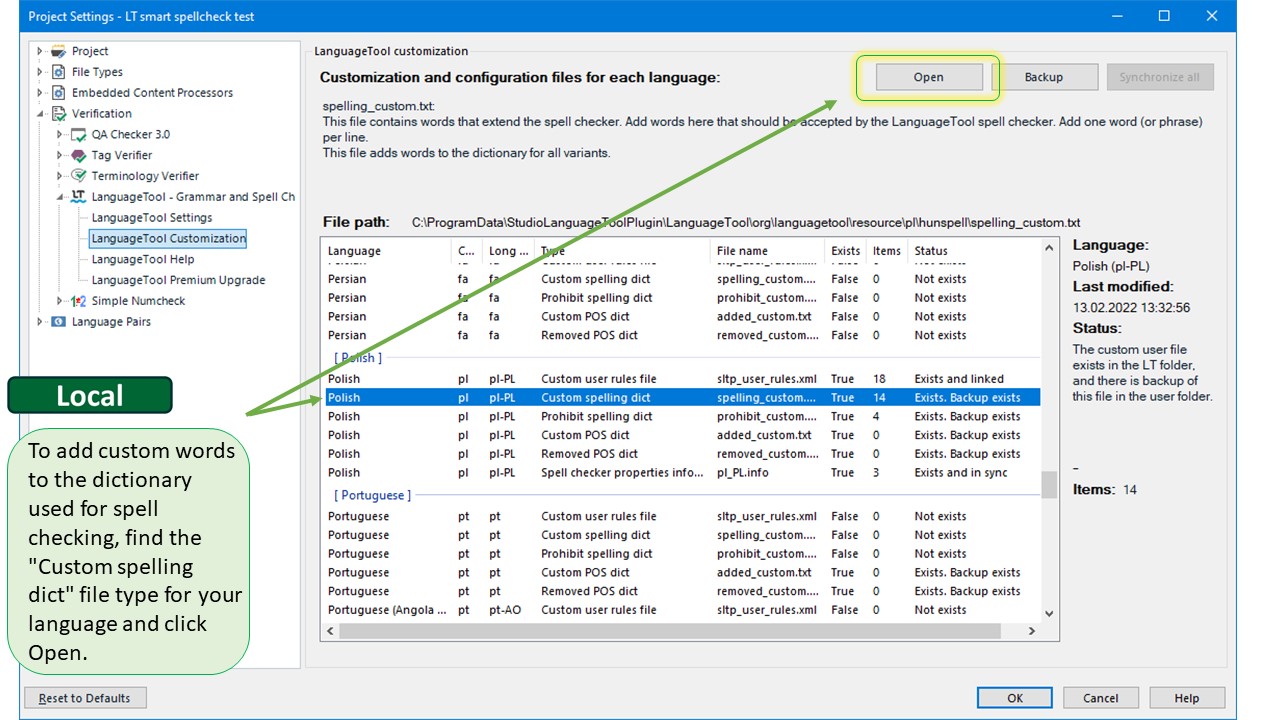
- Click
Open. TheEditorwindow opens.
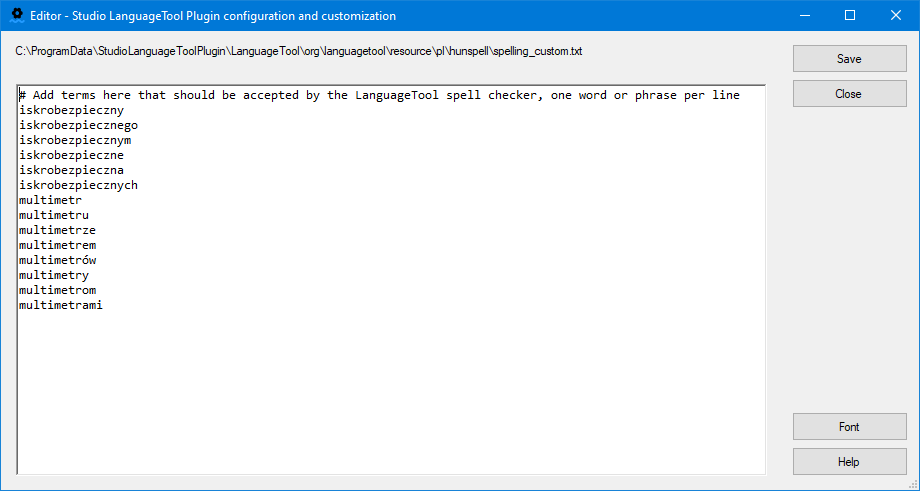
- In the main field of the
Editorwindow, enter the new words you want to add to the spelling checker dictionary. LanguageTool will ignore these words during spell checking and use them to generate hints.