Tired of constantly copying and pasting text into a search engine?

Are you tired of constantly copying text from Studio and pasting it into your web browser? If so, this plug-in is for you. The plug-in searches for the selected text in the default web browser. Just select the text in Studio and press Ctrl-W (or Ctrl-Shift-W for exact search) or click the button on the ribbon, and the search results will appear in a new tab in your web browser. You can select the text in the source or target column, and you can also configure the search engine provider (Google, Bing, etc.).
The plug-in is especially recommended for people for whom Web Lookup is too big thing and AHK scripts are too complicated.
You can see how SearchOnWeb works here:
Download links
SearchOnWeb Plugin 3.0.2.2022 for Trados Studio 2022
250.09 KB
4 downloads
New, signed SearchOnWeb Plugin 3.0.2.2022 for Trados Studio 2022. (Please note, this…
SearchOnWeb Plugin 3.0.2.2021 for Trados Studio 2021
609.83 KB
0 downloads
New, signed SearchOnWeb Plugin 3.0.2.2021 for Trados Studio 2021.
Link to download…
SearchOnWeb Plugin 2.0.0.2019 for SDL Trados Studio 2019
604.32 KB
25 downloads
SearchOnWeb Plugin 2.0.0.2019 for SDL Trados Studio 2019
Link to download SearchOnWeb…
SearchOnWeb Plugin 2.0.0.2017 for SDL Trados Studio 2017
609.78 KB
24 downloads
SearchOnWeb Plugin 2.0.0.2017 for SDL Trados Studio 2017
Link to download SearchOnWeb…
Link to download from RWS AppStore
Link to download SearchOnWeb Plugin from RWS AppStore
Sample screenshots
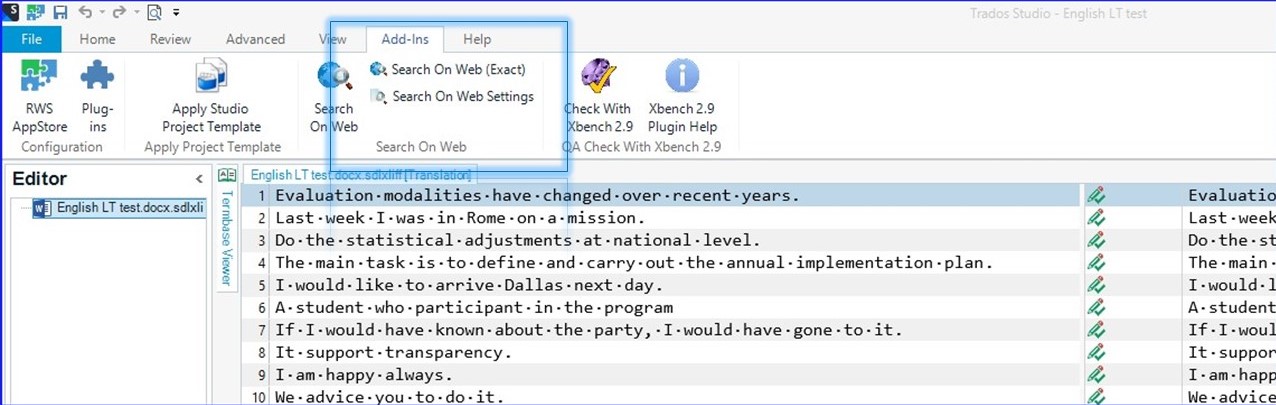
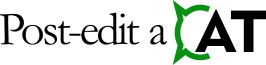
A tiny and simple, but extremely useful feature. I highly recommend trying it out.
A tiny and simple, but extremely useful feature. I highly recommend trying it out.