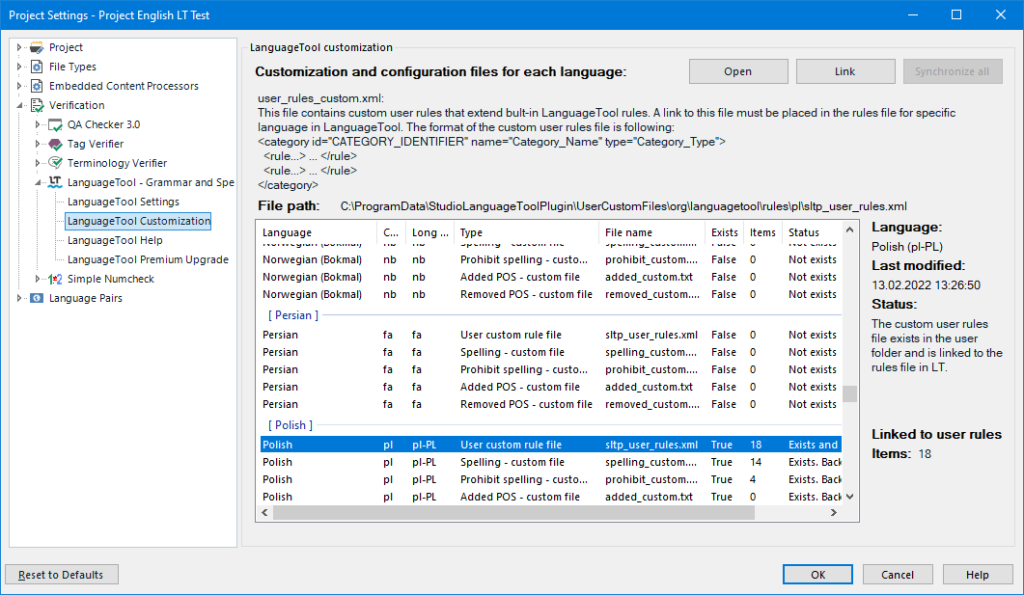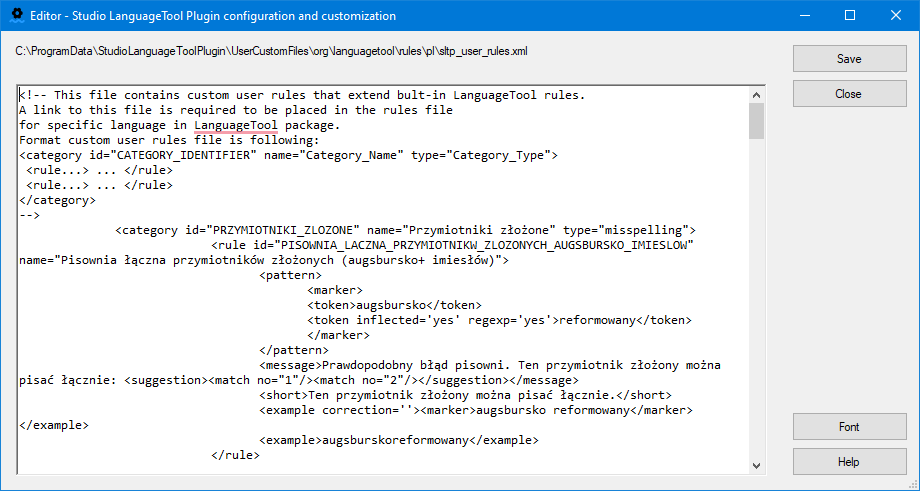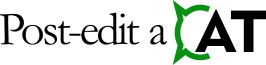User’s Guide For the LanguageTool Plugin For Trados Studio
LanguageTool Customization
LanguageTool provides a variety of customization options. For example, users can add their own words to spelling checker dictionaries and POS tagged dictionaries or create their own error detection rules. In previous plugin versions, users had to perform all configuration and file editing on LanguageTool files themselves. Now, all these tasks are much simplified thanks to the LanguageTool Customization module, which makes it easy to find relevant files and languages, edit them and create backups.
LanguageTool Plugin 4.0.2.2021 and 4.0.2.2022 support the following files:
Custom spelling file, spelling_custom.txt
This file contains words that extend the spell checker. If the dictionary used by LanguageTool for spell checking does not include some words and often reports them as spelling mistakes even though they are perfectly correct, you can add those words to this file. This file adds words to the dictionary for all variants. LanguageTool uses these words to generate corrections. By default, this file is located in the following folder:c:\Users\[USER]\AppData\Local\StudioLanguageToolPlugin\LanguageTool\org\languagetool\resource\<lang_short_code>\hunspell\<lang_long_code>\
LanguageTool Plugin maintains the backup of this file located in the following folder:c:\Users\[USER]\AppData\Local\StudioLanguageToolPlugin\UserCustomFiles\org\languagetool\resource\<lang_short_code>\hunspell\<lang_long_code>\
See https://dev.languagetool.org/hunspell-support for more about spell checking in LanguageTool.
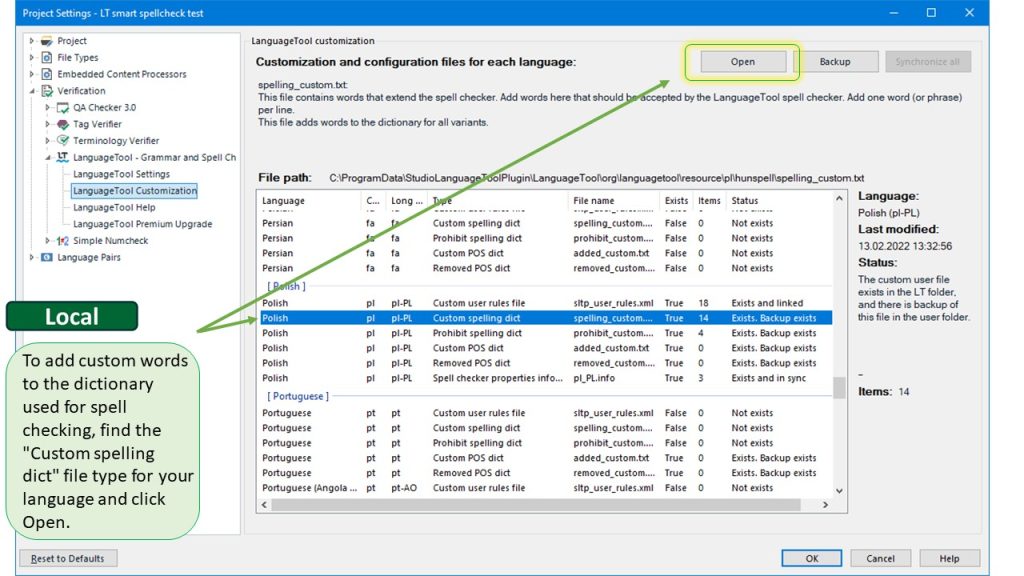
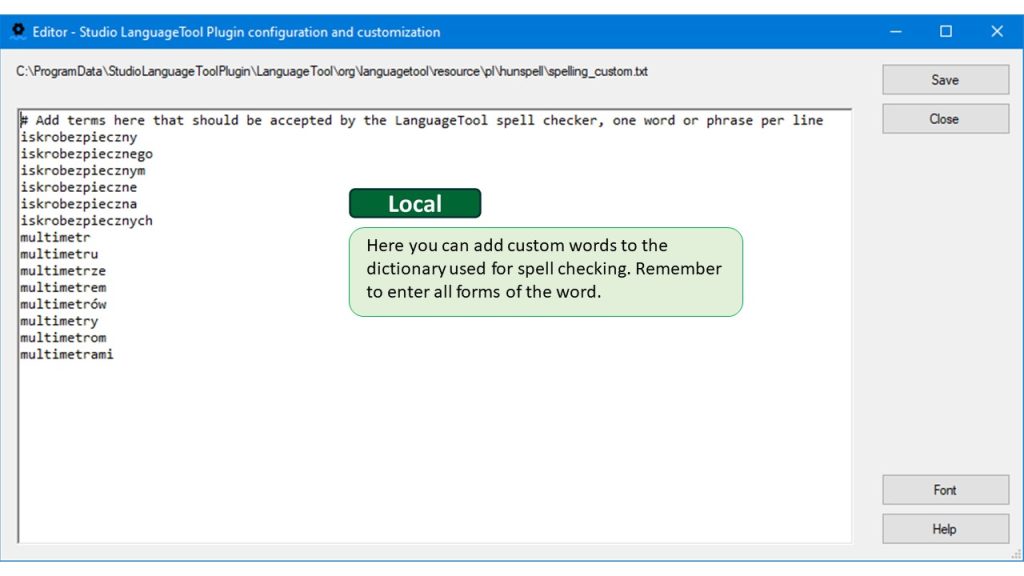
Custom prohibit spelling file, prohibit_custom.txt
This file contains words that should be considered incorrect even though the spell checker would accept them. If LanguageTool does not report some words as spelling mistakes, although you think it should, you can add those words in this file. By default, this file is located in folder:c:\Users\[USER]\AppData\Local\StudioLanguageToolPlugin\LanguageTool\org\languagetool\resource\<lang_short_code>\hunspell\<lang_long_code>\
LanguageTool Plugin maintains the backup of this file that is located in the following folder:c:\Users\[USER]\AppData\Local\StudioLanguageToolPlugin\UserCustomFiles\org\languagetool\resource\<lang_short_code>\hunspell\<lang_long_code>\
See https://dev.languagetool.org/hunspell-support for more about spell checking in the following LanguageTool.
Spell checker properties info file, xx_XX.info or language-name.info
Spell checker properties file that is used to configure spell checker dictionary. The plugin uses three properties that improve the performance of the Smart Spell Checker: fsa.dict.speller.ignore-all-uppercase, fsa.dict.speller.ignore-numbers=false, fsa.dict.speller.ignore-camel-case=false. By default, this file is located in the following folder:c:\Users\[USER]\AppData\Local\StudioLanguageToolPlugin\LanguageTool\org\languagetool\resource\<lang_short_code>\hunspell\<lang_long_code>\
LanguageTool Plugin maintains the backup of this file that is located in the following folder:c:\Users\[USER]\AppData\Local\StudioLanguageToolPlugin\UserCustomFiles\org\languagetool\resource\<lang_short_code>\hunspell\<lang_long_code>\
See https://dev.languagetool.org/hunspell-support for more about spell checking in LanguageTool, and https://dev.languagetool.org/hunspell-support#configuring-the-dictionary for more on all properties used to configure dictionaries.
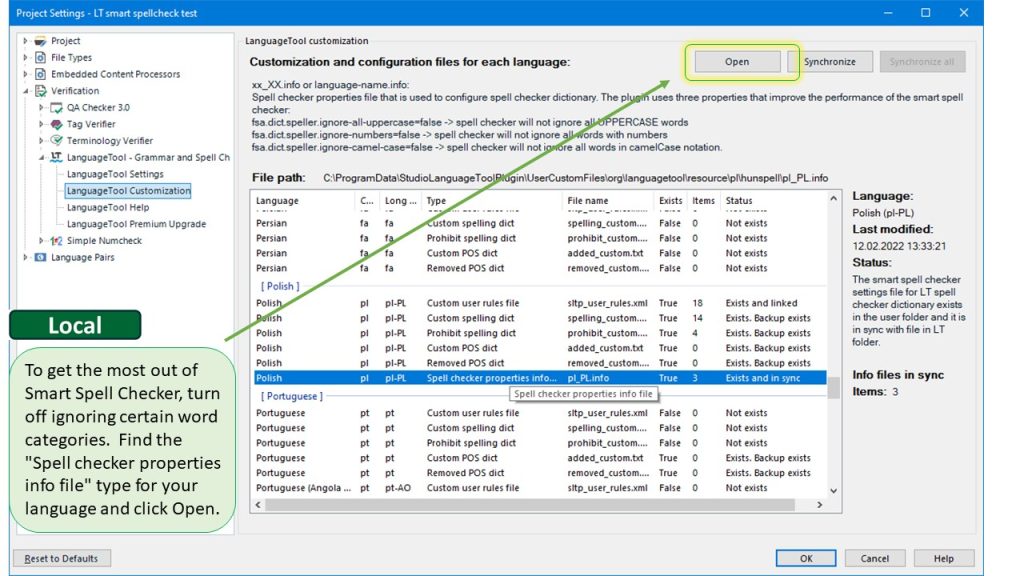
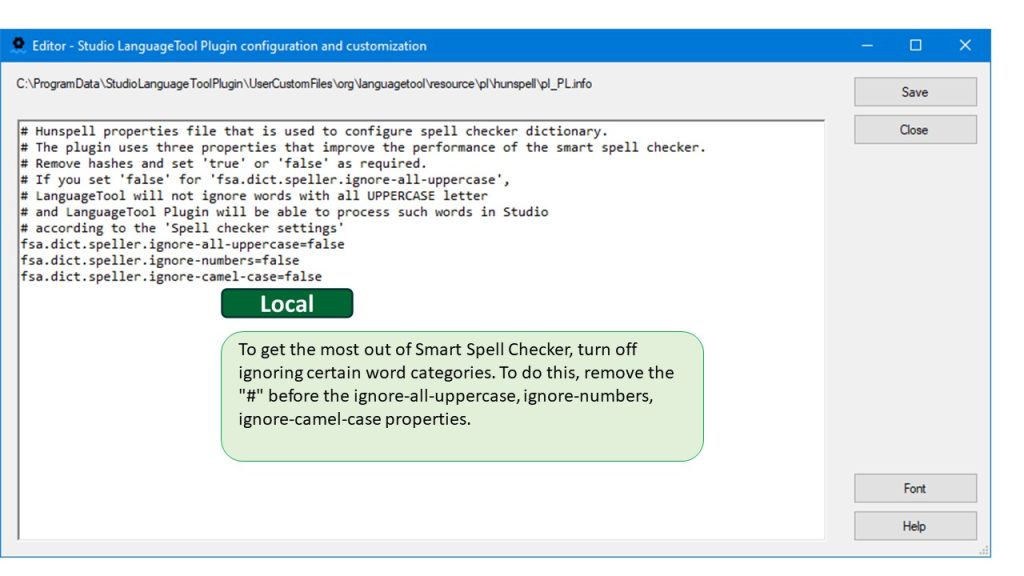
Custom POS (part-of-speech) tagged dictionary, added_custom.txt
A custom POS (part-of-speech) tagged dictionary that is used additionally to the LanguageTool built-in binary POS tagged dictionary (*.dict). This dictionary is not used for spell checking. By default, this file is located in the following folder:c:\Users\[USER]\AppData\Local\StudioLanguageToolPlugin\LanguageTool\org\languagetool\resource\<lang_short_code>\
LanguageTool Plugin maintains the backup of this file that is located in the following folder:c:\Users\[USER]\AppData\Local\StudioLanguageToolPlugin\UserCustomFiles\org\languagetool\resource\<lang_short_code>\
See https://dev.languagetool.org/developing-a-tagger-dictionary for more on a tagger dictionary and https://dev.languagetool.org/tips-and-tricks#adding-words-to-the-pos-tagger for more about how to add words to the POS tagger.
Removed custom POS (part-of-speech) tagged words dictionary, removed_custom.txt
A POS (part-of-speech) tagged dictionary opposite to the added_custom.txt. This file removes incorrect items from the LanguageTool built-in binary POS tagged dictionary (*.dict). It is useful to remove incorrect items from the built-in dictionary without rebuilding it. This dictionary is not used for spell checking. By default, this file is located in the following folder:c:\Users\[USER]\AppData\Local\StudioLanguageToolPlugin\LanguageTool\org\languagetool\resource\<lang_short_code>\
LanguageTool Plugin maintains the backup of this file that is located in the following folder:c:\Users\[USER]\AppData\Local\StudioLanguageToolPlugin\UserCustomFiles\org\languagetool\resource\<lang_short_code>\
See https://dev.languagetool.org/tips-and-tricks#adding-words-to-the-pos-tagger for more about how to add words to the POS tagger.
Custom user rules file, user_rules_custom.xml
This file contains custom user rules that extend built-in LanguageTool error detection rules (grammar.xml). This filename is not part of the LanguageTool package. It is maintained by LanguageTool Plugin and is located in the following folder:c:\Users\[USER]\AppData\Local\StudioLanguageToolPlugin\UserCustomFiles\org\languagetool\rules\<lang_short_code>\
Users can edit this file and add custom rules with the help of the LanguageTool Customization module of the LanguageTool Plugin. Refer to https://dev.languagetool.org/#rule-development to obtain more details about error detection rules.