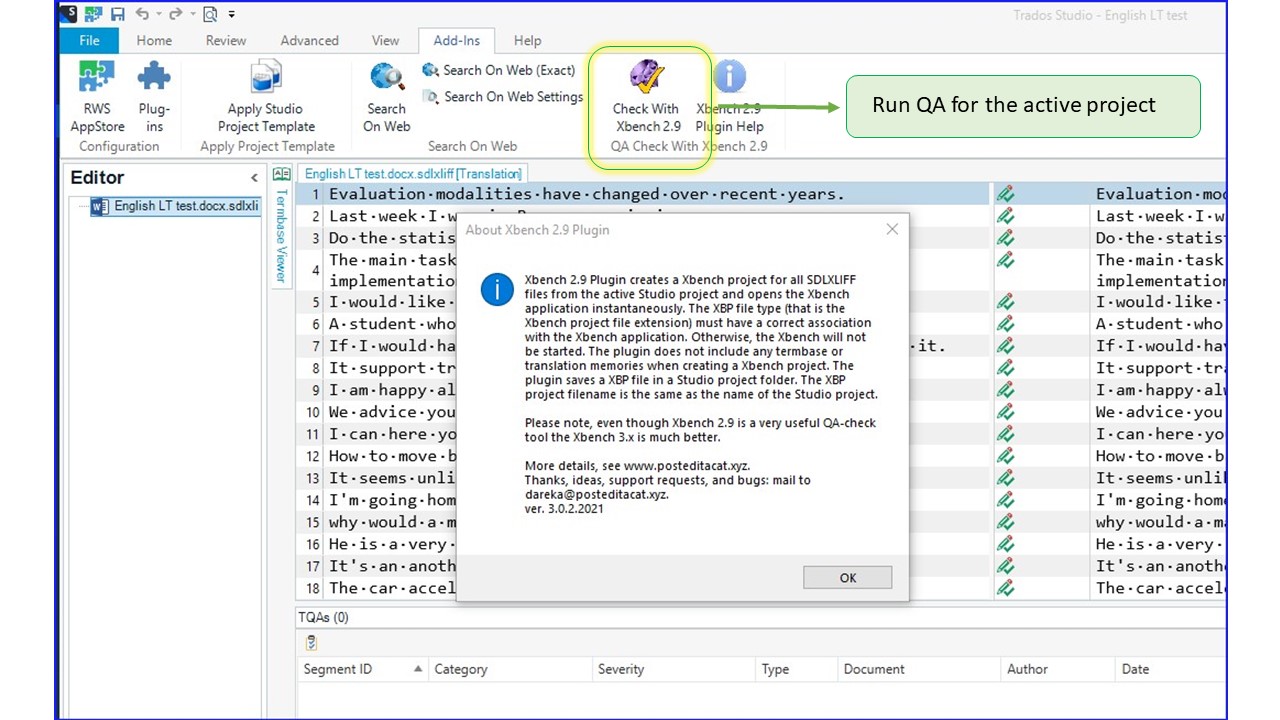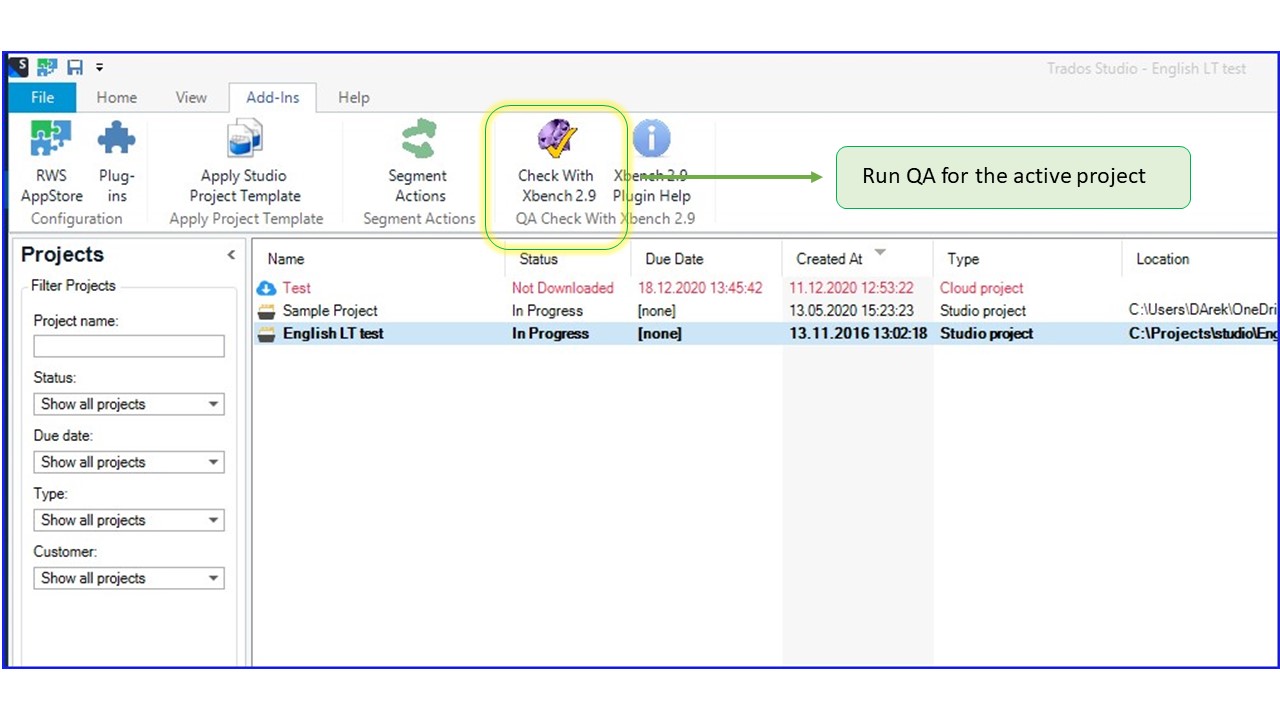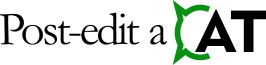Xbench 2.9 QA-check with just one click

Do you use Xbench 2.9? Now you can check active Studio project in Xbench 2.9 with just one-click. You no longer need to create new Xbench project or add files to project manually. Xbench 2.9 Plugin creates Xbench project, adds files from active Studio project and runs Xbench automatically for you. Then just click Check ongoing translation in Xbench application to perform QA-check.
However, the name of this plug-in is Xbench 2.9 Plugin it works with Xbench 2.9 as well as Xbench 3.x.
Xbench 2.9 Plugin creates Xbench project for all SDLXLIFF files from active Studio project and opens Xbench application instantaneously. XBP file type (that is Xbench project file extension) must have a correct association with the Xbench application. Otherwise, Xbench will not be started. The plugin does not include any termbase or translation memories when creating Xbench project. The plugin saves XBP file in Studio project folder. XBP project filename is the same as the name of Studio project.
Please note, even though Xbench 2.9 is a very useful QA-check tool the Xbench 3.x is much better. You can find more details about Xbench 3.x application on XBENCH.NET and ApSIC Tool Weblog.
Download links
Xbench 2.9 Plugin 3.0.2.2022 for Trados Studio 2022
87.06 KB
1 downloads
New, signed Xbench 2.9 Plugin 3.0.2.2022 for Trados Studio 2022. (Please note, this…
Xbench 2.9 Plugin 3.0.2.2021 for Trados Studio 2021
84.61 KB
2 downloads
New, signed Xbench 2.9 Plugin 3.0.2.2021 for Trados Studio 2021.
Link to download…
Xbench 2.9 Plugin 2.0.0.2019 for SDL Trados Studio 2019
113.54 KB
1 downloads
Xbench 2.9 Plugin 2.0.0.2019 for SDL Trados Studio 2019
Link to download Xbench 2.9…
Xbench 2.9 Plugin 2.0.0.2017 for SDL Trados Studio 2017
0.03 KB
6 downloads
Xbench 2.9 Plugin 2.0.0.2017 for SDL Trados Studio 2017
Link to download Xbench 2.9…
Link to download from RWS AppStore
Link to download Xbench 2.9 Plugin from RWS AppStore
Sample screenshots