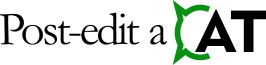User’s Guide For the LanguageTool Plugin For Trados Studio
Using System-wide JRE
You do not necessarily need to use the dedicated, separate Eclipse Temurin OpenJDK JRE environment if a software installation policy in your company does not allow you to do so or for other reasons.
To use the JRE installed already in your system, go to the Advanced plugin settings tab and check the System-wide Java Runtime Environment checkbox.
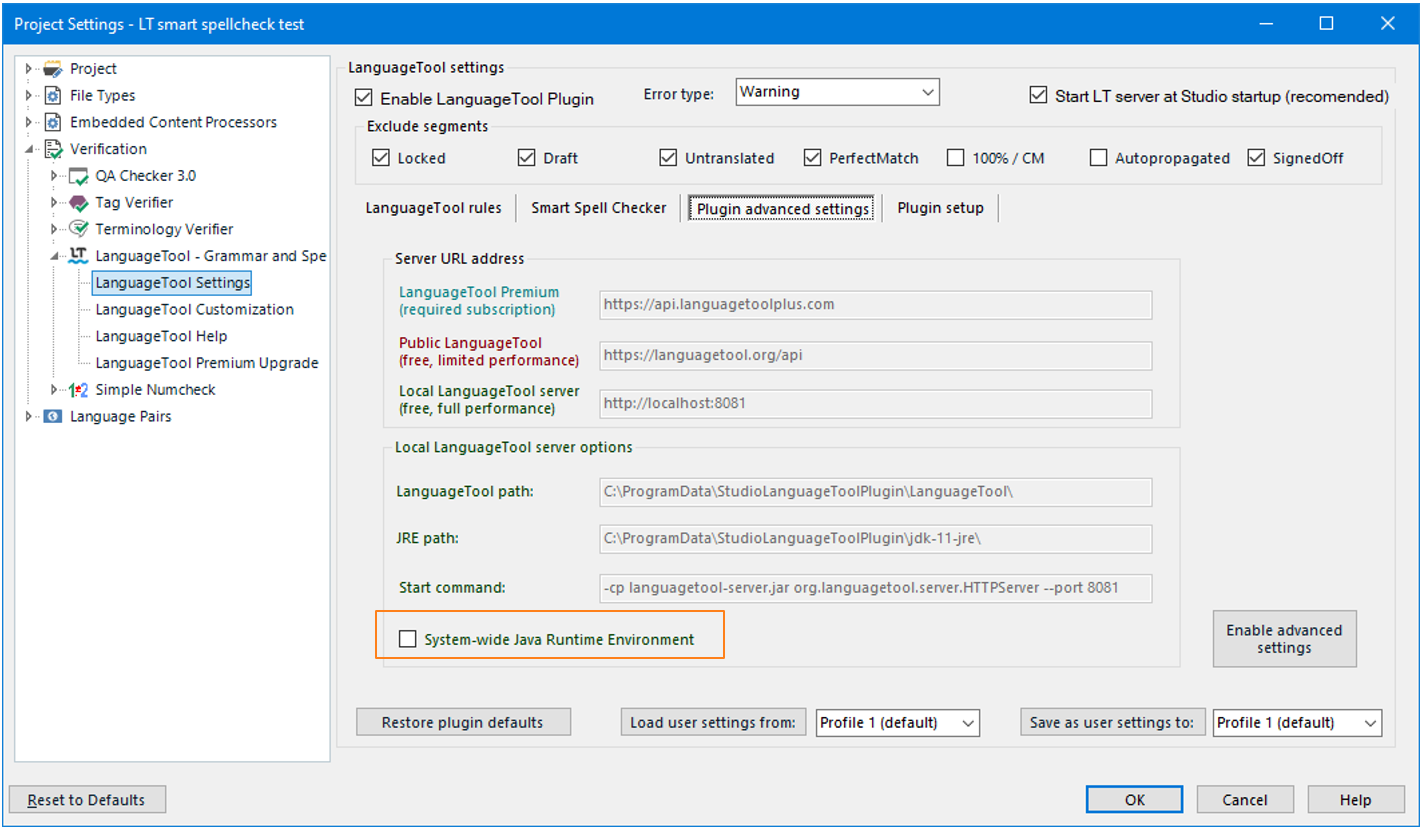
Although you are using the system-wide JRE, it is still recommended to use the LanguageTool package installed in the default folder (in c:\Users\[USER]\AppData\Local). In this case, you can still download and unzip the LanguageTool package with the help of the Setup Wizard module. Just make sure to check the Install LT only checkbox before clicking Run Setup Wizard.
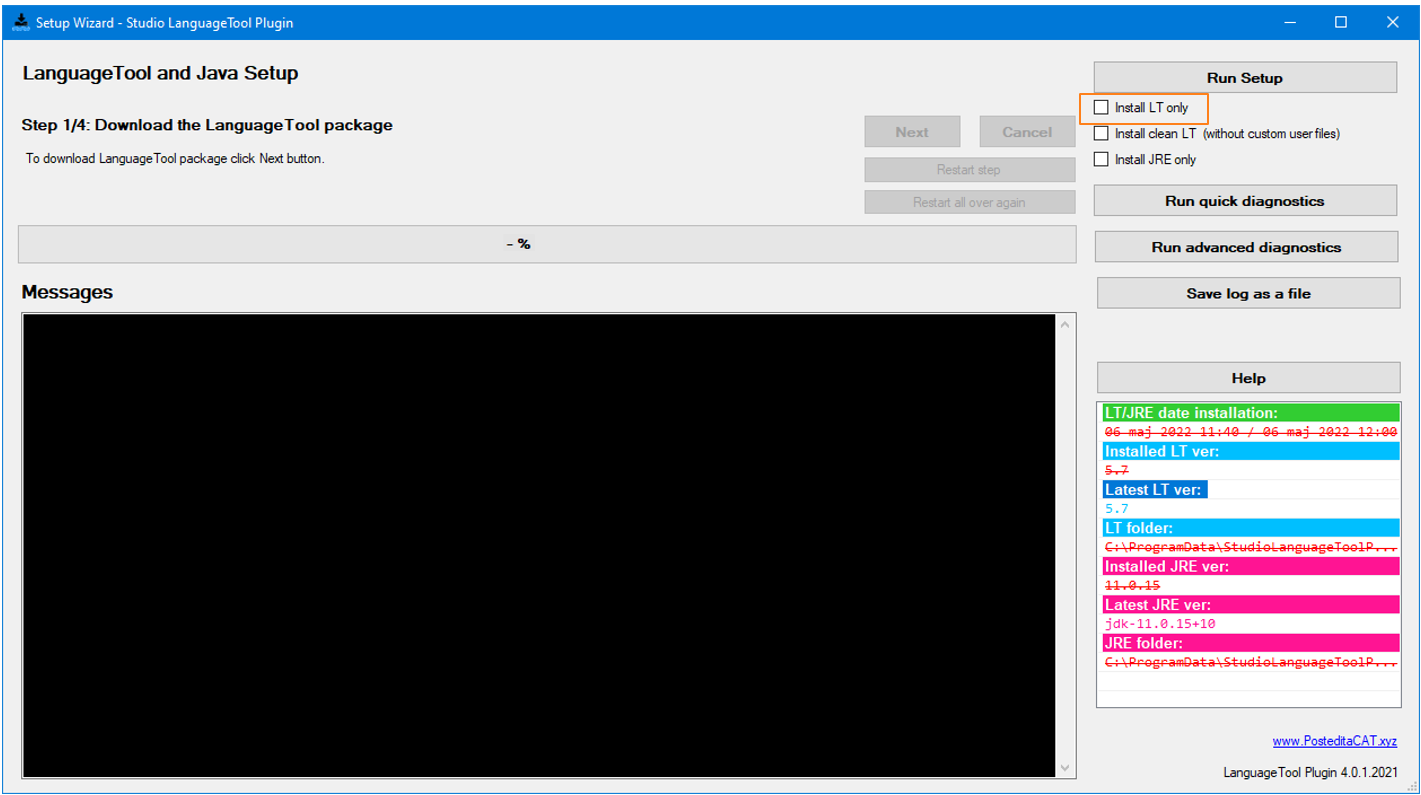
The Setup Wizard will download and unzip only the latest version of the LanguageTool package into the default folder. This will also maintain full compatibility with the LanguageTool Customization features.