Do pobrania
Tutaj znajdziesz pliki do pobrania: wtyczki do Trados Studio, dokumentację, dodatki do innych programów, skrypty AutoHotkey itp.
Pobieranie wtyczek i sklep RWS z aplikacjami do Trados Studio
TransAIde for all Trados Studio 2021 versions. Tested on Service Release 2 (SR2) version. It does not require separate MultiTerm installation to support term export. This version is currently unsigned.
1.0.8.x and 1.0.7.2024
- Added a new public key for validation and subscription key management
1.0.7.x
- Improved support for JSON files in Trados Studio 2024 SR1 CU3.
- Change “Translation Origin” information saved when importing translations from a JSON file. Now, “Translation Origin” is compatible with the Trados Batch Anonymizer plugin and allows you to remove this information using that plugin.
1.0.8.x and 1.0.7.2024
- Added a new public key for validation and subscription key management
1.0.7.x
- Improved support for JSON files in Trados Studio 2024 SR1 CU3.
- Change “Translation Origin” information saved when importing translations from a JSON file. Now, “Translation Origin” is compatible with the Trados Batch Anonymizer plugin and allows you to remove this information using that plugin.
1.0.8.x and 1.0.7.2024
- Added a new public key for validation and subscription key management
1.0.7.x
- Improved support for JSON files in Trados Studio 2024 SR1 CU3.
- Change “Translation Origin” information saved when importing translations from a JSON file. Now, “Translation Origin” is compatible with the Trados Batch Anonymizer plugin and allows you to remove this information using that plugin.
TransAIde version for Trados Studio 2024 with Service Release 1 (SR1). Requires separate installation of MultiTerm 2024 to support term export.
Support for the built-in Terminology Provider interface, which will not require separate installation of MultiTerm 2024, will be added in the next version of the plugin.
1.0.8.x and 1.0.7.2024
- Added a new public key for validation and subscription key management
1.0.7.x
- Improved support for JSON files in Trados Studio 2024 SR1 CU3.
- Change “Translation Origin” information saved when importing translations from a JSON file. Now, “Translation Origin” is compatible with the Trados Batch Anonymizer plugin and allows you to remove this information using that plugin.
User Manual for TransAIde Plugin for Trados Studio
New, signed LanguageTool – Grammar and Spell Checker Plugin 4.0.6.2024 for Trados Studio 2024.
Check your translation for spelling and grammar issues. LanguageTool Plugin is a verification module used to find and correct grammar, spelling, and other errors. This plugin integrates the LanguageTool grammar checker into Trados Studio and enables spelling and grammar checking. LanguageTool is an open-source project that supports English, French, German, Dutch, Polish, Portuguese, and more than 20 other languages. It finds many errors and grammar issues that a simple spell checker cannot detect.
Change Log:
- Change of Java Runtime Environment (JRE)
- LanguageTool from version 6.6 requires JRE 17. This required a change from JRE 11 to JRE 17 in plugin. The plugin version 4.0.6 uses JRE 17. Both the new JRE version and the new LT version can be downloaded and setup directly from the plugin using the Setup Wizard.
- After installing the new LT version (from 6.6), it will not be possible to start the local LT server when using older versions of the plugin.
- Changed the method of storing user credentials
- Credential Manager in Windows is no longer used to store user credentials. The ability to authenticate with email and password has been removed. Currently, the only authentication option is email and API key. This requires re-entering the user’s email and API key
- Fixed minor bugs and errors related to the plugin setup
- Fixed resolving the user folder path
- Unified endpoint addresse
New, signed LanguageTool – Grammar and Spell Checker Plugin 4.0.6.2022 for Trados Studio 2022. (Please note, this version works with Trados Studio 2022 SR2.)
Check your translation for spelling and grammar issues. LanguageTool Plugin is a verification module used to find and correct grammar, spelling, and other errors. This plugin integrates the LanguageTool grammar checker into Trados Studio and enables spelling and grammar checking. LanguageTool is an open-source project that supports English, French, German, Dutch, Polish, Portuguese, and more than 20 other languages. It finds many errors and grammar issues that a simple spell checker cannot detect.
Change Log:
- Change of Java Runtime Environment (JRE)
- LanguageTool from version 6.6 requires JRE 17. This required a change from JRE 11 to JRE 17 in plugin. The plugin version 4.0.6 uses JRE 17. Both the new JRE version and the new LT version can be downloaded and setup directly from the plugin using the Setup Wizard.
- After installing the new LT version (from 6.6), it will not be possible to start the local LT server when using older versions of the plugin.
- Changed the method of storing user credentials
- Credential Manager in Windows is no longer used to store user credentials. The ability to authenticate with email and password has been removed. Currently, the only authentication option is email and API key. This requires re-entering the user’s email and API key
- Fixed minor bugs and errors related to the plugin setup
- Fixed resolving the user folder path
- Unified endpoint addresses
New LanguageTool plugin for Trados Studio 2024, not yet signed by RWS. Signed version should be available within a few days.
Setup notes
Local server
If you are using a local server and have/had a working Java/LanguageTool setup on your computer, then all you need to do after installing the plugin is click Restore plugin defaults on the LanguageTool Settings tabs and then OK (or anything other than Cancel/close the window). When you reopen the LanguageTool Settings window, you should already see a green bird on the Plugin setup tab.
If you haven’t already had Java/LanguageTool configured, e.g. in Studio 2022, then you simply need to run the Setup Wizard (https://www.youtube.com/watch?v=KmifHXcxJeM) to download and install Java and LanguageTool. In fact, you can always run Setup Wizard to download the latest version of Java and LanguageTool.
Premium cloud
If you are using the Premium Cloud, you do not need to do anything, just select LanguageTool Premium as the server type.
The user manual containing all necessary information and instructions for plug-ins from v4.0.2.2021 and v4.0.2.2022 onwards. It also includes instructions for the new Setup Wizard and information on use in a Citrix environment.
New, signed LanguageTool – Grammar and Spell Checker Plugin 4.0.2.2022 for Trados Studio 2022. (Please note, this version does not work with Trados Studio 2022 SR1.)
Link to download LanguageTool – Grammar and Spell Checker from RWS AppStore
Check your translation for spelling and grammar issues. LanguageTool Plugin is a verification module used to find and correct grammar, spelling, and other errors. This plugin integrates the LanguageTool grammar checker into Trados Studio and enables spelling and grammar checking. LanguageTool is an open-source project that supports English, French, German, Dutch, Polish, Portuguese, and more than 20 other languages. It finds many errors and grammar issues that a simple spell checker cannot detect.
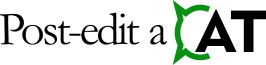
 Post-edit a CAT
Post-edit a CAT