TransAIde: Translate with Context. Your AI, Your Rules.
Say goodbye to translating isolated sentences that just don’t match. TransAIde lets you translate entire documents, preserving the full context for perfectly consistent results.
Unleash your potential with any AI model or NMT system you want. Whether you prefer Claude, Gemini, or OpenAI, TransAIde gives you the freedom to choose. Translate in an AI chat, through an API, or using sophisticated agent systems. Leverage the latest models from DeepL or Lara. Love DeepL’s feature for picking alternative versions in their app or browser? Now you can use it to translate entire documents for your Trados projects.
You’re in control. You pick the tool; you define the workflow. No restrictions. Want an AI model to review your translation? Need to run your text through LanguageTool for a final polish? Go right ahead. TransAIde never limits your choice of model, system, or method.
In a nutshell, TransAIde lets you export your source text from Trados Studio, translate the entire document at once using any AI you choose, and then seamlessly import the translation back into your project. The result is a perfectly consistent, context-aware translation, free from the limitations of segment-by-segment work.
How it all works
Commands available from the ribbon in the Trados Studio Editor view
The TransAIde plugin is not a translation provider plugin. TransAIde allows you to export the entire source text from the document open in the Trados Studio Editor view to a text or JSON format. Then, you can import a translation from a text or JSON file into the document open in the Trados Studio Editor view.
You have the option to export text with or without tags, and from all segments, or only from unconfirmed, unlocked, or currently filtered segments. You can also export terms from the termbase that appear in the document. TransAIde exports terms divided into required and forbidden terms.
Once you have the full text for translation and the list of terms, you can easily translate the entire document with full context using any AI model or NMT system. Afterward, the resulting translation can be imported into the document open in the Trados Studio Editor view.
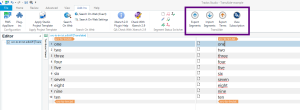
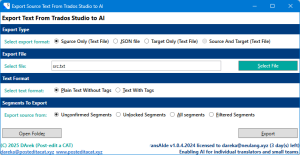

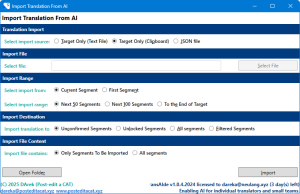
Dedicated window available in the Trados Studio Editor view
In addition to exporting the document to a text format, you can also export it to a JSON file. This file contains not only the source text but also the current translation, segment status, and other necessary information, as well as space for the AI model’s response and comments. You can then send this structured file to an AI model to perform a translation or other complex tasks, such as review, proofreading, translating fuzzy matches, correcting grammar, applying specific linguistic instructions, paraphrasing text, and many other actions. All these tasks can be performed with the full context of the document, ensuring consistent results.
The AI model returns a file in the same format with the modified translations and added comments, which you can then import and/or attach to the dedicated TransAIde window in the Trados Studio Editor view.
The TransAIde window displays the translation from the AI model for the current segment and the comment (or response) from the AI model. It also shows the differences between the translation in the current segment and the translation received from the AI model. Both the AI translation and the AI response from the attached JSON file appear instantly because they have already been generated. You don’t have to wait for the AI model to respond. This creates a smooth workflow, allowing you to stay focused on your work. The translation from the AI model can, of course, be applied into the current segment. You can return to this JSON file with AI translations and responses as many times as you need. You can also share it with your colleagues.
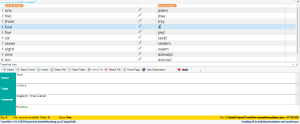
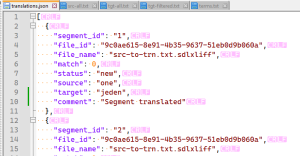

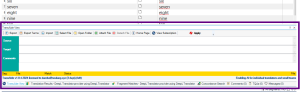
Main scenarios for using TransAIde
- Export the source text and term list from Trados Studio, translate them in your chosen AI or NMT system, and then import the translation back into Trados Studio.
- Export a translation (target text) from Trados Studio, check or process it in your chosen AI system or another tool, and then import the revised translation back into Trados Studio. The translation (target text) can be checked or paraphrased using LanguageTool, Grammarly, or an AI model.
- Export the source and target text from Trados Studio to a JSON file, process it in an AI model, then attach the file with AI responses to the dedicated TransAIde window in the Trados Studio Editor view. Then work with the responses segment by segment. The JSON file with AI translations can also be simply imported into Trados Studio.
Some environments and systems that TransAIde can work with
- All AI models via chat, API, projects, artifacts, agents, and other methods.
- Applications or web interfaces of NMT systems, such as DeepL or Lara.
- Applications or web interfaces of systems for checking grammar, spelling, or paraphrasing, such as LanguageTool, Grammarly, or DeepL.
Key information
TransAIde is a plugin for Trados Studio that can be downloaded:
- directly within the Trados Studio
- from the RWS AppStore
- from my website: posteditacat.xyz
TransAIde is available in versions for:
- Trados Studio 2021
- Trados Studio 2022
- Trados Studio 2024
The free version of TransAIde (without a subscription) allows you to handle projects up to 500 words. A subscription key for one year or 3 months, which allows you to handle projects of any size without limitations, can be purchased here:
- For freelance translators (for up to 2 workstations)
- For translation agencies (for up to 10 workstations)
The subscription key will be sent promptly after purchase. The first temporary subscription key you receive will be valid for 14 to 21 days to cover the guaranteed return period. After 14 days, you will receive the final subscription key issued to the email address you provided, which will be valid for the remaining subscription period.
License and Purchase Conditions
I have made every effort to ensure the program is free of errors, but their occurrence cannot be ruled out. I will try to fix any bugs in future versions of the program, but I cannot guarantee it. The user purchases the program “as is,” without any warranties regarding its suitability for any particular purpose or its performance. The user is solely responsible for the consequences and results of using the program. The license for freelancers allows installation on 2 workstations/computers, and the license for translation agencies allows installation on 10 workstations/computers. Currently, the program does not communicate with any external systems or the Internet. An online subscription validation feature is planned for a future version. After purchase, you can cancel your subscription without any conditions within 14 days and receive a refund of the amount paid.
Download Links
TransAIde For Trados Studio 2024 SR1 v1.0.8.2024
2.05 MB
6 downloads
TransAIde version for Trados Studio 2024 with Service Release 1 (SR1). Requires separate…
TransAIde For Trados Studio 2024 no SR v1.0.8.2024
2.05 MB
2 downloads
TransAIde for Trados Studio 2024 version without Service Release. It does not require…
TransAIde For Trados Studio 2022 v1.0.8.2022
2.05 MB
3 downloads
TransAIde for all Trados Studio 2022 versions. Tested without any SR and with SR2….
TransAIde For Trados Studio 2021 SR2 v1.0.8.2021
2.04 MB
3 downloads
TransAIde for all Trados Studio 2021 versions. Tested on Service Release 2 (SR2)…
TransAIde Plugin for Trados Studio — User Manual
658.42 KB
20 downloads
User Manual for TransAIde Plugin for Trados Studio
…
Link to download from RWS AppStore
https://appstore.rws.com/Plugin/414
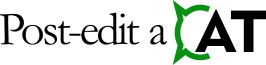
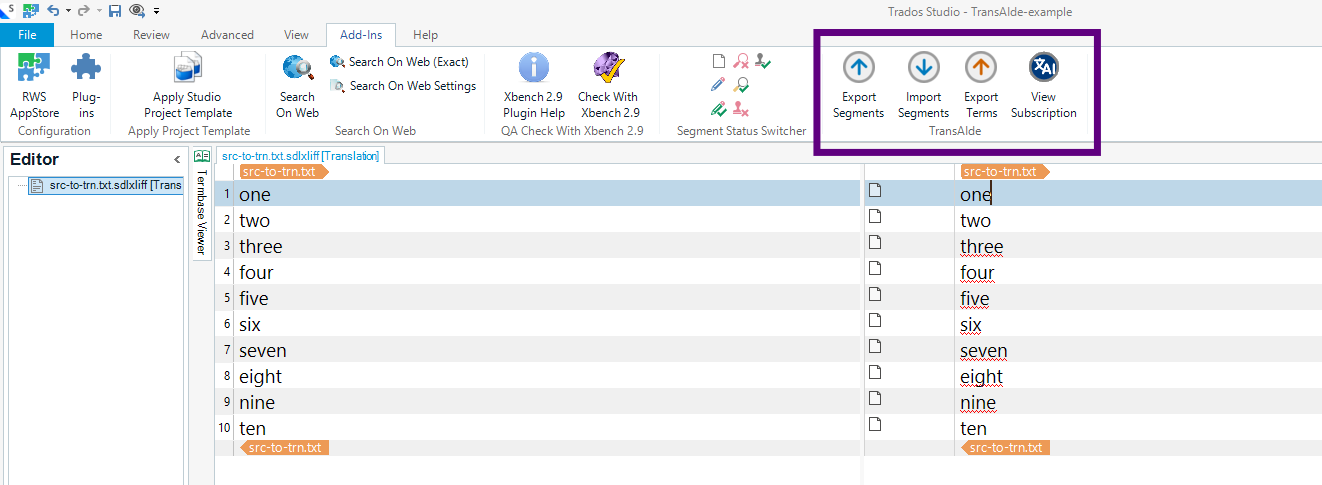
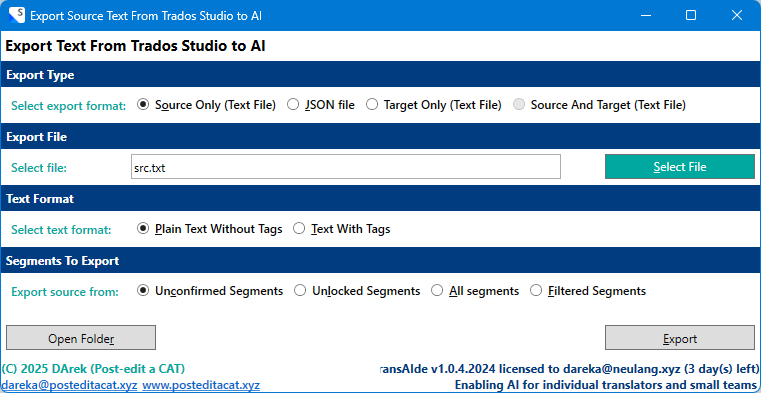
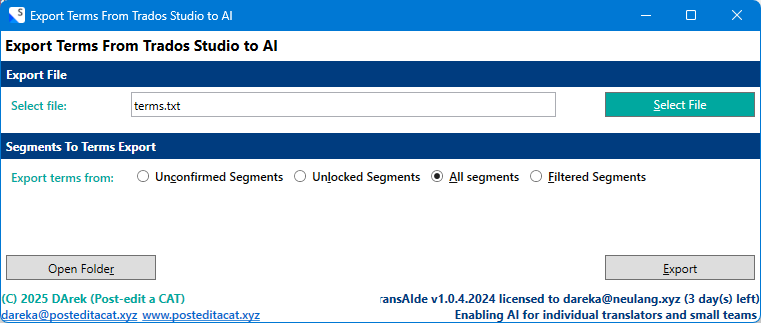
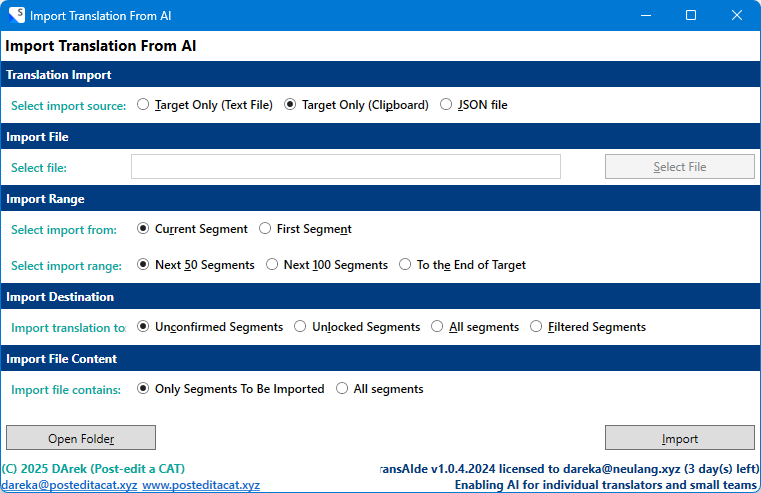
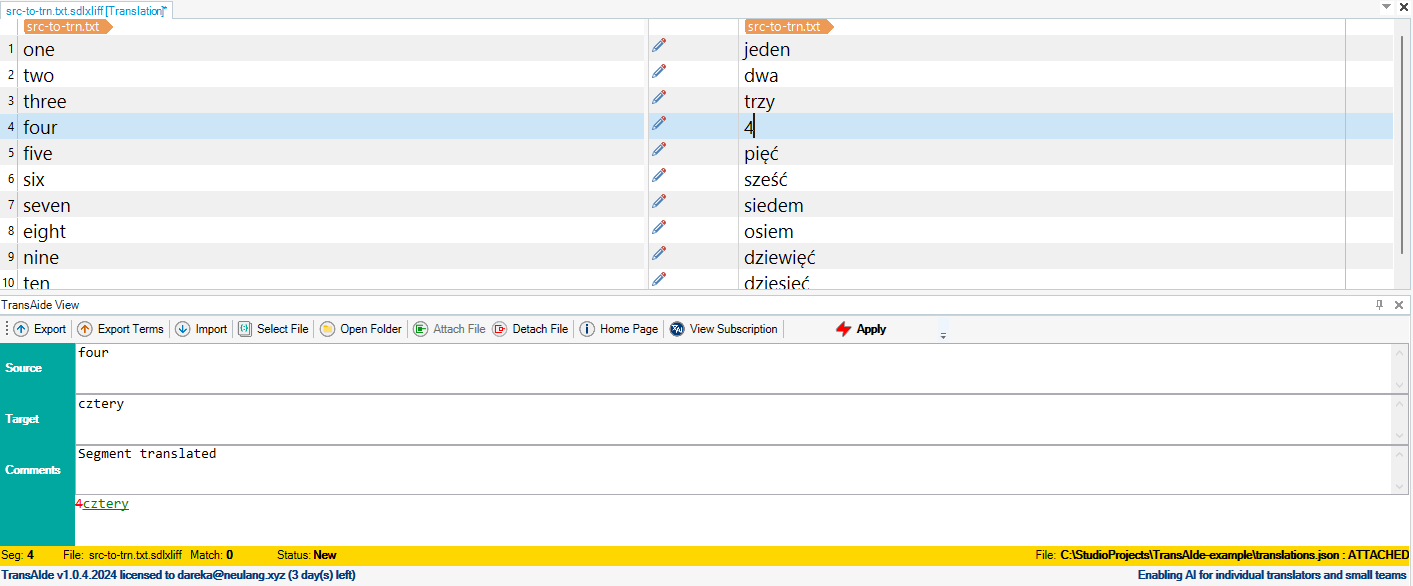
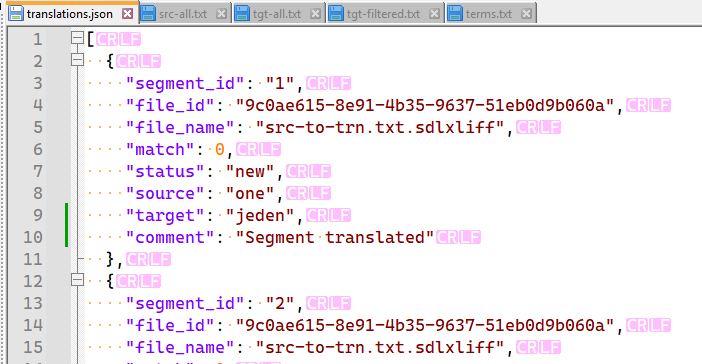
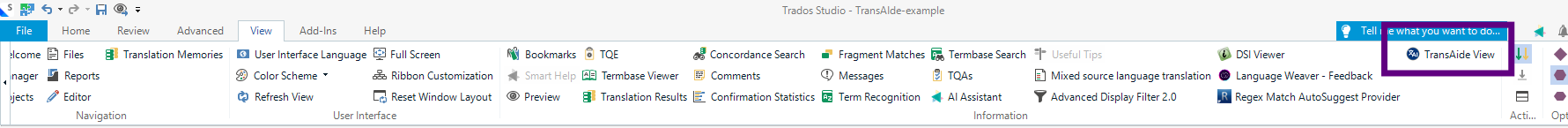
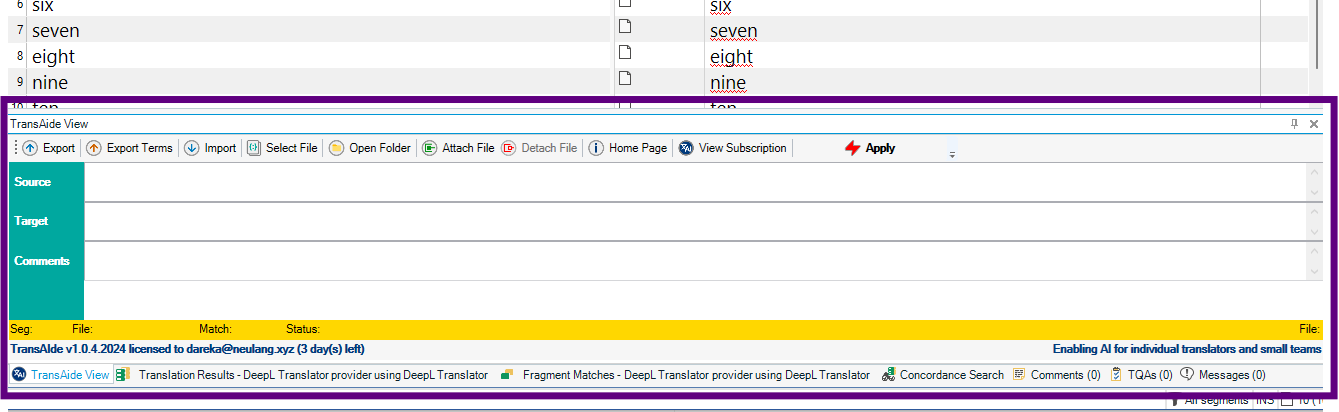
Pingback: Beyond Segments: The Critical Role of Context in Modern Translation - Post-edit a CAT
Pingback: How to use TransAIde Plugin for Trados Studio? - Post-edit a CAT