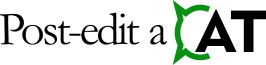- Version
- Download 8
- File Size 5.44 MB
- File Count 1
- Create Date October 21, 2024
- Last Updated October 21, 2024
New LanguageTool plugin for Trados Studio 2024 (unsigned)
New LanguageTool plugin for Trados Studio 2024, not yet signed by RWS. Signed version should be available within a few days.
Setup notes
Local server
If you are using a local server and have/had a working Java/LanguageTool setup on your computer, then all you need to do after installing the plugin is click Restore plugin defaults on the LanguageTool Settings tabs and then OK (or anything other than Cancel/close the window). When you reopen the LanguageTool Settings window, you should already see a green bird on the Plugin setup tab.
If you haven't already had Java/LanguageTool configured, e.g. in Studio 2022, then you simply need to run the Setup Wizard (https://www.youtube.com/watch?v=KmifHXcxJeM) to download and install Java and LanguageTool. In fact, you can always run Setup Wizard to download the latest version of Java and LanguageTool.
Premium cloud
If you are using the Premium Cloud, you do not need to do anything, just select LanguageTool Premium as the server type.